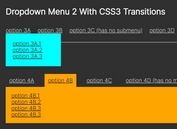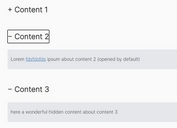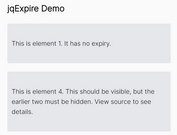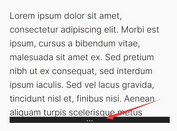Show/hide Content Based On User Selection - jQuery serialexpand
| File Size: | 7.1 KB |
|---|---|
| Views Total: | 396 |
| Last Update: | |
| Publish Date: | |
| Official Website: | Go to website |
| License: | MIT |
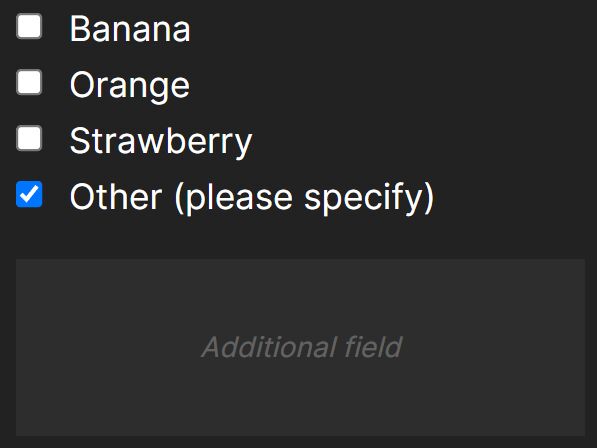
serialexpand is a lightweight jQuery plugin for conditional visibility that smoothly shows and hides content based on checkbox, radio button, and dropdown select selection.
How to use it:
1. Add the JavaScript jquery.serialexpand.js after you load the latest jQuery JavaScript library.
<script src="/path/to/cdn/jquery.min.js"></script> <script src="/path/to/dist/jquery.serialexpand.js"></script>
2. Initialize the plugin and we're ready to go.
$(document).ready(function(){
$.serialexpand({
selector: '[data-serialexpand]'
});
});
3. Enable radio buttons to toggle between DIV blocks.
<!-- Radio Buttons --> <input type="radio" data-serialexpand="div-1"> <input type="radio" data-serialexpand="div-2"> <!-- DIV Blocks To Show/Hide --> <div data-serialexpand-target="div-1"> For Radio Button 1 </div> <div data-serialexpand-target="div-2"> For Radio Button 2 </div>
4. Enable a checkbox to show the content you specify.
<!-- Checkboxes --> <input type="checkbox"> <input type="checkbox"> <input type="checkbox" data-serialexpand="div-3"> <!-- DIV Block To Show/Hide --> <div data-serialexpand-target="div-3"> For Checkbox 3 </div>
5. Toggle between DIV blocks based on the option your user pick in a dropdown select.
<!-- Dropdown Select --> <select> <option data-serialexpand="div-4">Option 1</option> <option data-serialexpand="div-5">Option 2</option> <option>Option 3</option> </select> <!-- DIV Block To Show/Hide --> <div data-serialexpand-target="div-4"> For Option 1 </div> <div data-serialexpand-target="div-5"> For Option 2 </div>
6. Specify the animations you'd like to use when toggling between content. See https://api.jquery.com/category/effects/ for more details.
$(document).ready(function(){
$.serialexpand({
selector: '[data-serialexpand]',
fxIn: 'slideDown',
fxOut: 'slideUp',
});
});
This awesome jQuery plugin is developed by kevinmeunier. For more Advanced Usages, please check the demo page or visit the official website.