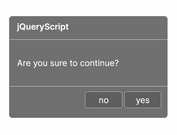Lightweight Inline Confirmation Plugin For jQuery - Inline Affirm
| File Size: | 6.07 KB |
|---|---|
| Views Total: | 948 |
| Last Update: | |
| Publish Date: | |
| Official Website: | Go to website |
| License: | MIT |

Inline Affirm is a really small jQuery plugin that adds an inline confirmation box with YES / NO buttons to your call to action button using HTML5 data attributes.
How to use it:
1. Load the required jquery-inline-affirm.css file in the head section of the webpage. This style sheet currently provides 3 styles for your confirmation box. You can also add your own styles directly in the CSS file.
<link rel="stylesheet" href="jquery-inline-affirm.css">
2. Create a 'button' style confirmation button following the markup structure like this:
- class="button": Confirmation style. "light", "dark" or "button".
- data-id="1": Unique ID for the confirmation button.
- data-title="Save": Text for the confirmation button.
- data-question="Are You Sure?": Confirmation message.
<div class="affirm button"
data-id="1"
data-title="Save"
data-question="Are You Sure?"
>
</div>
3. Initialize the plugin and done.
$(".affirm").inlineAffirm();
4. Execute a callback after you click on the 'YES' button.
$(".affirm").inlineAffirm({
callback : function(ele){
// do some cool stuffs
}
});
This awesome jQuery plugin is developed by theashcraig. For more Advanced Usages, please check the demo page or visit the official website.