Create Custom Confirmation Popups With Bootstrap 5 - jquery-bs-confirm
| File Size: | 18.5 KB |
|---|---|
| Views Total: | 1114 |
| Last Update: | |
| Publish Date: | |
| Official Website: | Go to website |
| License: | MIT |
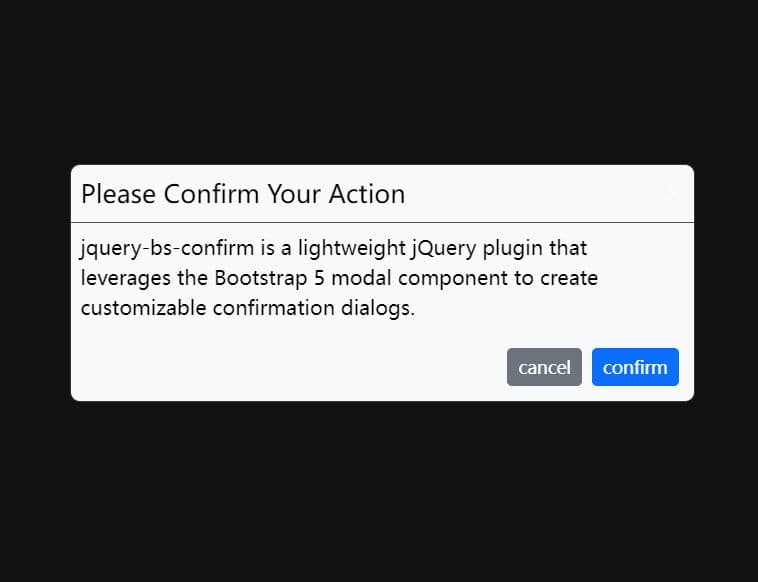
jquery-bs-confirm is a lightweight jQuery plugin that leverages the Bootstrap 5's modal component to create customizable confirmation dialogs.
Features:
- With or without a header. This means you can keep your confirm dialog minimalistic or provide more context, based on the user interaction.
- With the custom animation class feature, developers can bring their dialogs to life by adding their own unique animations.
- Callback Functions. For those looking to have specific actions or feedback post-confirmation or cancellation, the plugin offers 'onCancel', 'onConfirm', and 'onComplete' callback functions.
How to use it:
1. Download and load the minified version of the jquery-bs-confirm plugin in your Bootstrap 5 project.
<!-- Required --> <link rel="stylesheet" href="/path/to/cdn/bootstrap.min.css" /> <script src="/path/to/cdn/jquery.min.js"></script> <script src="/path/to/cdn/bootstrap.min.js"></script> <!-- Required --> <script src="/dist/jquery-bs-confirm.min.js"></script>
2. Call the confirm() function to trigger a basic confirm dialog.
(function($){
$.confirm();
}(jQuery));
3. Available options to customize the confirm dialog.
$.confirm({
// additional CSS class(es) for the confirm dialog
dialog: '',
// confirm title
title: 'Please confirm this action',
// confirm message
message: 'Are they sure they want to do this action?',
// shows confirm header
showHeader: true,
// animation class(es)
animationClass: 'fade',
// confirm text
confirmText: 'confirm',
// cancel text
cancelText: 'cancel',
onConfirm() {
// confirm callback
},
onCancel() {
// cancel callback
},
onComplete(isConfirmed) {
// confirmed callback
},
onShow() {
// show callback
},
onShown() {
// shown callback
},
onHide() {
// hide callback
},
onHidden() {
// hidden callback
},
});
Changelog:
2024-01-11
- Refactor jQuery-bs-confirm.js for streamlined setup and better event handling
This awesome jQuery plugin is developed by ThomasDev-de. For more Advanced Usages, please check the demo page or visit the official website.











