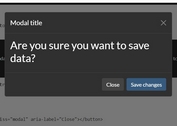Tiny & Customizable Confirmation Dialog Plugin - jQuery confirm.js
| File Size: | 25.9 KB |
|---|---|
| Views Total: | 588 |
| Last Update: | |
| Publish Date: | |
| Official Website: | Go to website |
| License: | MIT |
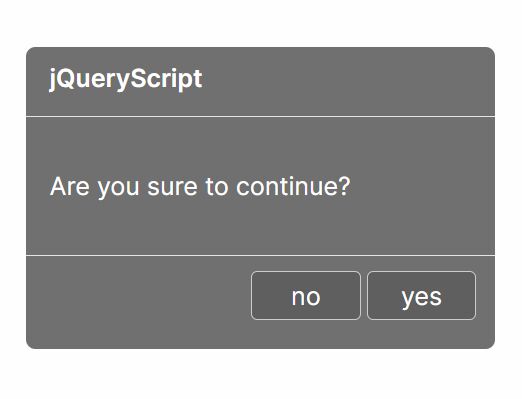
A simple, elegant jQuery confirmation dialog plugin that allows you to present a one-off confirm dialog box on any screen and gives users an opportunity to make a decision.
Useful to ask users if they are sure they want to leave your site, submit a form or maybe something else.
How to use it:
1. Include the stylesheet confirm.css and JavaScript confirm.js on the page.
<!-- jQuery Is Required --> <script src="/path/to/cdn/jquery.min.js"></script> <!-- Confirm Dialog Files --> <link href="/path/to/css/confirm.css" rel="stylesheet"> <script src="/path/to/js/confirm.js"></script>
2. Create a basic confirmation dialog and trigger functions after the user makes a decision.
new Confirm({
title: 'Confirm Title',
message: 'Are you sure to continue?',
confirm:function (){
// doSomthing
},
cancel:function (){
// doSomthing
}
});
3. Change the theme to 'Dark'.
new Confirm({
title: 'Confirm Title',
message: 'Are you sure to continue?',
confirm:function (){
// doSomthing
},
cancel:function (){
// doSomthing
},
theme:'dark',
});
4. Customize the Confirm & Cancel buttons.
new Confirm({
title: 'Confirm Title',
message: 'Are you sure to continue?',
confirm: function (){
// doSomthing
},
cancel: function (){
// doSomthing
},
confirmBtn: 'yes',
cancelBtn: 'no',
});
5. RTL mode is supported as well.
new Confirm({
direction:'drtl',
confirmBtn:'بله',
cancelBtn: 'خیر',
title:'تایید',
message:'آیا از ادامه کار مطئن هستید؟',
confirm: function (){
// doSomthing
},
cancel: function (){
// doSomthing
},
});
This awesome jQuery plugin is developed by hamid-hpd. For more Advanced Usages, please check the demo page or visit the official website.