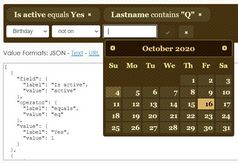Filter And Search Entries In List View - JsLocalSearch
| File Size: | 4.77 KB |
|---|---|
| Views Total: | 6216 |
| Last Update: | |
| Publish Date: | |
| Official Website: | Go to website |
| License: | MIT |
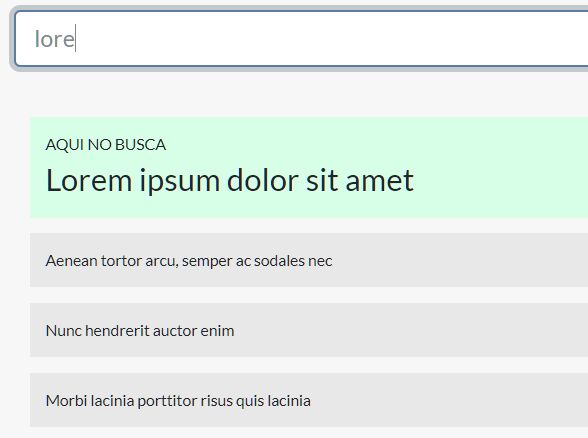
JsLocalSearch is a small and fast jQuery client-side filter plugin which can be used to filter and search a list of elements you provide. Supports both plain text and HTML content.
How to use it:
1. To get started, include both jQuery library and the JsLocalSearch plugin on the html page.
<script src="/path/to/jquery.min.js"></script> <script src="/path/to/JsLocalSearch.js"></script>
2. Create a list of elements you'd like to filter through.
- .contsearch: container element
- .gsearch: item element
<div class="contsearch"> <div class="gsearch">List Item 1</div> </div> <div class="contsearch"> <div class="gsearch">>List Item 2</div> </div> <div class="contsearch"> <div class="gsearch">>List Item 3</div> </div> ...
3. Create a search field to filter through the list.
<input type="text" id="gsearchsimple" placeholder="Search...">
4. Create an empty container for the plugin.
<div id="localSearchSimple"></div>
5. Initialize the plugin on the empty container and done.
$(function(){
$('#localSearchSimple').jsLocalSearch();
});
6. Highlight the matched items instead of hidding the unmatched items.
$('#localSearchSimple').jsLocalSearch({
"action": "Mark",
"actionok": "mark",
"actionko": "unmark",
"html_search": true
});
.mark {
background-color: #d7ffe7 !important
}
.mark .gsearch{
font-size: 20px
}
.unmark {
background-color: #e8e8e8 !important
}
.unmark .gsearch{
font-size: 10px
}
7. Highlight the matched characters while typing in the search field.
$('#localSearchSimple').jsLocalSearch({
"action": "Show"
});
8. You can also specify the descriptions and keywords for list items as follows:
<div class="contsearch">
<div class="gsearch"
data-description="Description"
data-keywords="kw1, kw2, kw3">
List Item 1
</div>
</div>
$('#localSearchSimple').jsLocalSearch({
"action": "Show",
"keyword_search": true,
"description_search": true,
"html_search": true,
"mark_text": "si"
});
9. Specify the min number of characters to trigger the live search functionality. Default: 3.
$('#localSearchSimple').jsLocalSearch({
"amincaracteres": 2
});
This awesome jQuery plugin is developed by azorka333. For more Advanced Usages, please check the demo page or visit the official website.