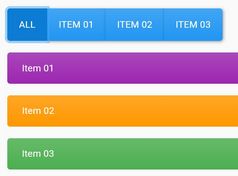Search Data With Advanced Filter Criteria - Structured Filter
| File Size: | 140 KB |
|---|---|
| Views Total: | 4727 |
| Last Update: | |
| Publish Date: | |
| Official Website: | Go to website |
| License: | MIT |
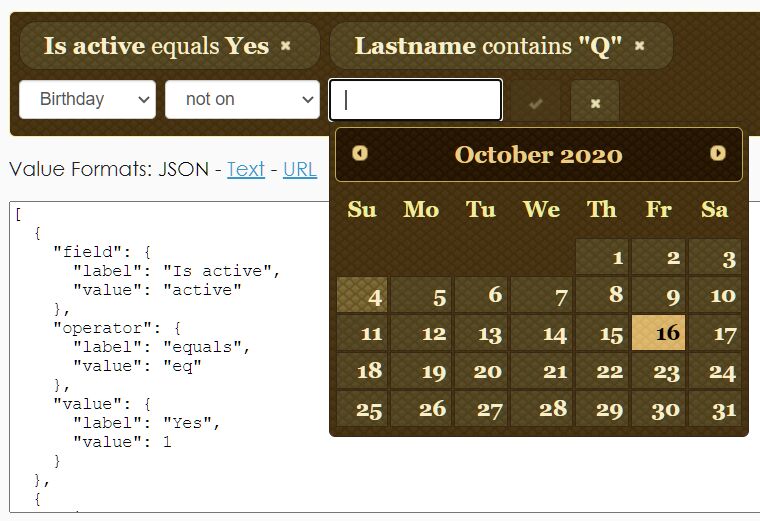
If you're looking for a filter plugin that enables the user to search content within your data using various filter combinations, you're at the right place.
Structured Filter is an advanced jQuery & jQuery UI filtering plugin that can be used to filter complex data using structured search conditions such as equal, greater than, less than, Yes/No, contain, and much more.
Default Filter Conditions:
- boolean: Yes (1), No (0)
- date: on (eq), not on (ne), after (gt), before (lt), between (bw), not between (nbw), is empty (null), is not empty (nn)
- list: any of (in), equal (eq)
- number: = (eq), != (ne), > (gt), < (lt), is empty (null), is not empty (nn)
- text: equals (eq), not equal (ne), starts with (sw), contains (ct), doesn't contain (nct), finishes with (fw), is empty (null), is not empty (nn)
- time: at (eq), not at (ne), after (gt), before (lt), between (bw), not between (nbw), is empty (null), is not empty (nn)
How to use it:
1. Install and import the Structured Filter plugin into the document.
# NPM $ npm i structured-filter --save
<!-- jQuery & jQuery UI --> <script src="/path/to/cdn/jquery.min.js"></script> <link href="/path/to/cdn/jquery-ui.min.css" rel="stylesheet" /> <script src="/path/to/cdn/jquery-ui.min.js"></script> <!-- jQuery Structured Filter --> <link href="/path/to/css/structured-filter.css" rel="stylesheet" /> <script src="/path/to/js/structured-filter.js"></script>
2. Prepare your data as follows:
// sample data for Structured-Filter
var contacts=[
{ type:"text", id:"Lastname", label:"Lastname"},
{ type:"text", id:"Firstname", label:"Firstname"},
{ type:"boolean", id:"active", label:"Is active"},
{ type:"number", id:"age", label:"Age"},
{type:"list", id:"category", label:"Category",
list:[
{id:'1', label:"Family"},
{id:'2', label:"Friends"},
{id:'3', label:"Business"},
{id:'4', label:"Acquaintances"},
{id:'5', label:"Other"}
]
},
{type:"date", id:"bday", label:"Birthday"},
{type:"text", id:"phone", label:"Phone"},
{type:"text", id:"cell", label:"Mobile"},
{type:"text", id:"Address1", label:"Address"},
{type:"text", id:"City", label:"City"},
{type:"list", id:"State", label:"State",
list:[
{id:"AL", label:"Alabama"},
{id:"AK", label:"Alaska"},
{id:"AZ", label:"Arizona"}
]
},
{type:"text", id:"Zip", label:"Zip"},
{type:"list", id:"Country", label:"Country",
list:[
{label: 'Afghanistan', id: 'AF'},
{label: 'Åland Islands', id: 'AX'},
// ...
]
}
]
3. Initialize the plugin to generate a filter UI on the page. That's it.
<div id="myFilter"></div>
$('#myFilter').structFilter({
fields: contacts
})
4. Add custom filter conditions to the filter UI. Each condition must contain field, operator, and value properties as follows:
$('#myFilter').structFilter("addCondition", {
"field": {
"label": "Lastname",
"value": "Lastname"
},
"operator": {
"label": "contains",
"value": "ct"
},
"value": {
"label": "\"N\"",
"value": "N"
}
});
5. All available options to customize the plugin.
$('#myFilter').structFilter({
// data to be filterable
fields: [],
// date format
dateFormat: 'mm/dd/yy',
// highlights the last added or modified filter
highlight: true,
// show/hide button labels
buttonLabels: false,
// show/hide submit button
submitButton: false,
// provides hidden fields with the conditions' values to be submitted with the form
submitReady: false,
// disables operators from conditions
disableOperators: false
})
6. API methods.
// remove all filters
$('#myFilter').structFilter("clear");
// get the number of filters
$('#myFilter').structFilter("length");
// remove a condition (zero indexed)
$('#myFilter').structFilter("removeCondition", 0);
// get or set the filter
$('#myFilter').structFilter("val");
$('#myFilter').structFilter("val", data);
$("#myFilter").structFilter("valText");
$("#myFilter").structFilter("valUrl");
7. Event handlers.
$('#myFilter').on("change.search", function(event){
// after conditions are changed
});
$('#myFilter').on("submit.search", function(event){
// on submit
});
This awesome jQuery plugin is developed by evoluteur. For more Advanced Usages, please check the demo page or visit the official website.