Drag/Swipe To Scroll Plugin With jQuery - dragScroll.js
| File Size: | 6.52 KB |
|---|---|
| Views Total: | 10941 |
| Last Update: | |
| Publish Date: | |
| Official Website: | Go to website |
| License: | MIT |
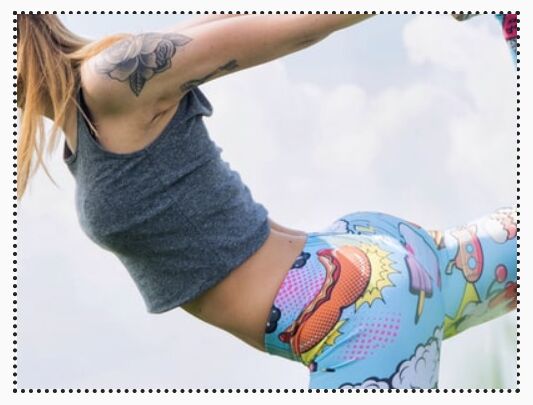
Yet another jQuery based drag to scroll plugin which allows users to move content in a scrollable area horizontally or vertically using mouse drag (desktop) or touch swipe events (mobile).
How to use it:
1. Add your long content to a scrollable container. In this example, we're going to apply a panning functionality to an image.
<div class="drag-box">
<!-- draggable content -->
<div class="drag">
<img src="https://source.unsplash.com/KZc9h88nwpM/1600x900">
</div>
</div>
.drag-box{
width: 400px;
height: 300px;
overflow: hidden;
}
2. Load the JavaScript file jquery.dragscroll.min.js after loading jQuery library.
<script src="https://code.jquery.com/jquery-1.12.4.min.js"
integrity="sha384-nvAa0+6Qg9clwYCGGPpDQLVpLNn0fRaROjHqs13t4Ggj3Ez50XnGQqc/r8MhnRDZ"
crossorigin="anonymous"></script>
<script src="js/jquery.dragscroll.min.js"></script>
3. Attach the plugin to the draggable content and done.
$(function(){
$('.drag').dragscroll();
});
4. Limit the direction of scrolling: horizontal or vertical. Default: both.
$('.drag').dragScroll({
direction: 'scrollLeft'
});
$('.drag').dragscroll({
direction: 'scrollTop'
});
5. Trigger functions on start/end/move.
$('.drag').dragScroll({
onStart: function($this) {
console.log($this);
},
onMove: function($this) {
console.log($this);
},
onEnd: function($this) {
console.log($this);
}
});
Changelog:
2021-05-30
- Renamed method name
dragscrolltodragScroll.
2020-05-10
- JS Update
This awesome jQuery plugin is developed by YuTingtao. For more Advanced Usages, please check the demo page or visit the official website.











