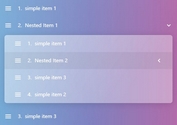Minimalist Drag And Drop Plugin - jQuery draggable-mcs
| File Size: | 58.6 KB |
|---|---|
| Views Total: | 804 |
| Last Update: | |
| Publish Date: | |
| Official Website: | Go to website |
| License: | MIT |
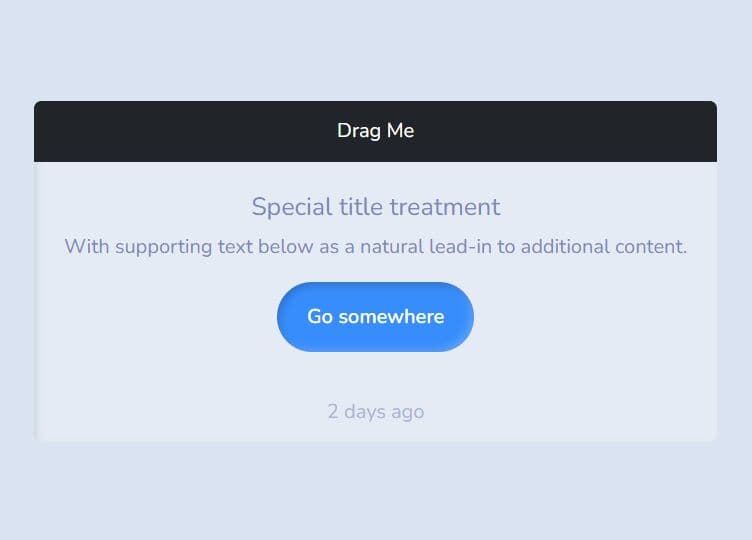
draggable-mcs is a super tiny jQuery drag and drop plugin that makes any element moveable with mouse drag.
With a simple API, the plugin allows you to add drag and drop functionality to your containers with just a few lines of code.
How to use it:
1. First, you need to include the jQuery library and the draggable-mcs plugin in your document.
<link rel="stylesheet" href="/path/to/css/draggable-mcs.css"> <script src="/path/to/cdn/jquery.slim.min.js"></script> <script src="/path/to/src/draggable-mcs.js"></script>
2. Next, create a DIV container with a header identifier:
<div class="draggable">
<div class="draggable-header">
Drag Me
</div>
Draggable Content Here
</div>
3. Finally, call the draggable-mcs plugin to make the container draggable:
$(function () {
$('div.draggable').draggable();
});
4. Override the default draggable identifier:
$(function () {
$('div.draggable').draggable({
headerIdentifier: '.draggable-header'
});
});
5. Set the initial position of the draggable DIV.
$(function () {
$('div.draggable').draggable({
position: {
dock: '#dock', // dock to this element
top: 50,
left: 0
}
});
});
How to use it:
2023-03-10
- Fixed lint issues in draggable-mcs.js
- Updated draggable to dock to elements and set the initial position
This awesome jQuery plugin is developed by masonconsultancy. For more Advanced Usages, please check the demo page or visit the official website.