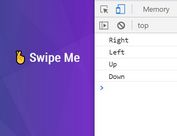Detects Swipe Left, Right, Top And Down - SwipeHandler
| File Size: | 75.3 KB |
|---|---|
| Views Total: | 4926 |
| Last Update: | |
| Publish Date: | |
| Official Website: | Go to website |
| License: | MIT |
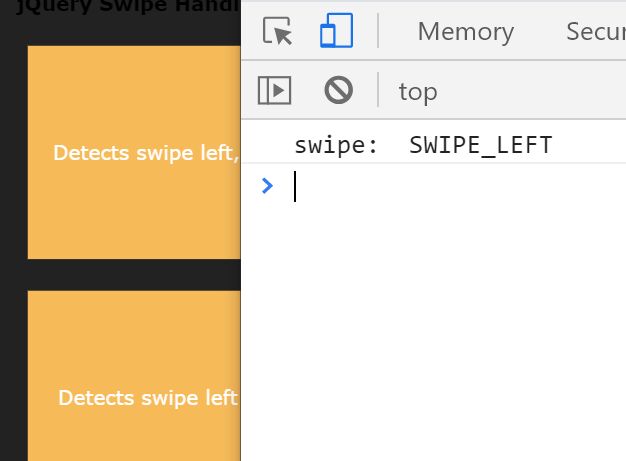
A jQuery based swipe event handler that makes it possible to detect Swipe Left, Right, Top And Down events on a specific container.
See Also:
- Detecting Swipes and Pinches On Touch Devices with touchSwipe Plugin
- Detect Swipe Events In Vanilla JavaScript – Swipe-it
- Detect Touch Swipe Direction In JavaScript – touchSweep
How to use it:
1. Download the package and load the compiled JavaScript jquerySwipeHandler.js from the dist folder.
<script src="/path/to/cdn/jquery.min.js"></script> <script src="/path/to/dist/jquerySwipeHandler.js"></script>
2. Call the function on the target element and define which swipe events you want to detect:
- jquerySwipeHandler.SWIPE_LEFT
- jquerySwipeHandler.SWIPE_RIGHT
- jquerySwipeHandler.SWIPE_DOWN
- jquerySwipeHandler.SWIPE_UP
- jquerySwipeHandler.CLICK
<div id="container"> Detects swipe left, right, top and down and blocks scroll </div> <div id="container2"> Detects swipe left and right and allows scroll </div>
jquerySwipeHandler.handleSwipe("#container", [
jquerySwipeHandler.SWIPE_LEFT,
jquerySwipeHandler.SWIPE_RIGHT,
jquerySwipeHandler.SWIPE_DOWN,
jquerySwipeHandler.SWIPE_UP,
jquerySwipeHandler.CLICK
], function (direction) {
console.log("swipe: ", direction);
});
jquerySwipeHandler.handleSwipe("#container2", [
jquerySwipeHandler.SWIPE_LEFT,
jquerySwipeHandler.SWIPE_RIGHT,
jquerySwipeHandler.CLICK
], function (direction) {
console.log("swipe2: ", direction);
});
Changelog:
2020-07-17
- preventing click detection for right mouse
This awesome jQuery plugin is developed by MichaelBreitung. For more Advanced Usages, please check the demo page or visit the official website.