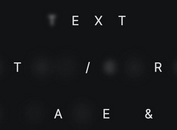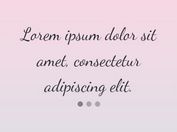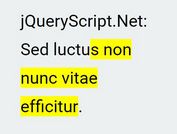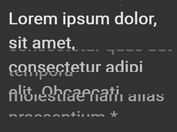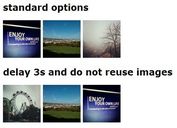Dynamic Text Rotator With Typing Effect - jQuery typer.js
| File Size: | 6.99 KB |
|---|---|
| Views Total: | 11339 |
| Last Update: | |
| Publish Date: | |
| Official Website: | Go to website |
| License: | MIT |
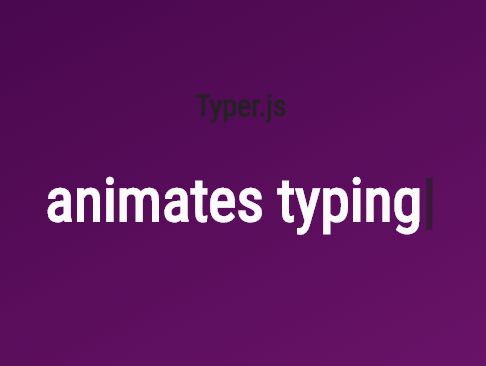
typer.js is a very small jQuery text rotator plugin which allows you to rotate through an array of text strings with typewriter style typing and deleting animations.
How to use it:
1. Create a container element in which you want to place the text rotator.
<h1 id="example"> </h1>
2. Include both jQuery JavaScript library and the jQuery typer.js script at the bottom of the html page.
<script src="//code.jquery.com/jquery.min.js"></script> <script src="typer.min.js"></script>
3. Initialize the rotator and define your own strings you want to rotate through.
$("#example").typer({
strings: [
"A great free jQuery plugin",
"Animates typing strings",
"Hosted In jQueryScript"
]
});
4. Config the typing/deleting animations with the following settings.
$("#example").typer({
typeSpeed: 60,
backspaceSpeed: 20,
backspaceDelay: 800,
repeatDelay: 1000,
repeat: true,
autoStart: true,
startDelay: 100,
});
5. Decide whether to show the blinking cursor while typing.
$("#example").typer({
useCursor: true
});
This awesome jQuery plugin is developed by 123apps. For more Advanced Usages, please check the demo page or visit the official website.