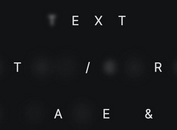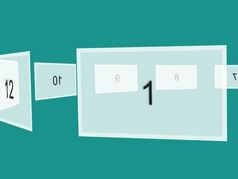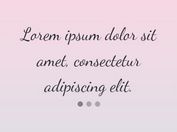Simple Text Slider/Rotator with jQuery and CSS
| File Size: | 2.58 KB |
|---|---|
| Views Total: | 108345 |
| Last Update: | |
| Publish Date: | |
| Official Website: | Go to website |
| License: | MIT |

A jQuery based content carousel/slider which enables you to rotate a list of fix positioned text content with click or automatically.
How to use it:
1. Create prev/next links to navigate through your text content.
<div class="btn-bar">
<div id="buttons">
<a id="prev" href="#"><</a>
<a id="next" href="#">></a>
</div>
</div>
2. Create a list of text content for the slider.
<div id="slides">
<ul>
<li class="slide">
...
</li>
<li class="slide">
...
</li>
<li class="slide">
...
</li>
</ul>
</div>
3. The basic style rules for the slider.
#slides {
overflow: hidden;
position: relative;
width: 100%;
height: 250px;
}
#slides ul {
list-style: none;
width: 100%;
height: 250px;
margin: 0;
padding: 0;
position: relative;
}
#slides li {
width: 100%;
height: 250px;
float: left;
text-align: center;
position: relative;
font-family: lato, sans-serif;
}
4. Styling for prev and next buttons.
.btn-bar {
width: 60%;
margin: 0 auto;
display: block;
position: relative;
top: 40px;
}
#buttons {
padding: 0 0 5px 0;
float: right;
}
#buttons a {
text-align: center;
display: block;
font-size: 50px;
float: left;
outline: 0;
margin: 0 60px;
color: #b14943;
text-decoration: none;
display: block;
padding: 9px;
width: 35px;
}
a#prev:hover,
a#next:hover {
color: #FFF;
text-shadow: .5px 0px #b14943;
}
5. The core JavaScript (jQuery) to enable the slider.
$(document).ready(function () {
//rotation speed and timer
var speed = 5000;
var run = setInterval(rotate, speed);
var slides = $('.slide');
var container = $('#slides ul');
var elm = container.find(':first-child').prop("tagName");
var item_width = container.width();
var previous = 'prev'; //id of previous button
var next = 'next'; //id of next button
slides.width(item_width); //set the slides to the correct pixel width
container.parent().width(item_width);
container.width(slides.length * item_width); //set the slides container to the correct total width
container.find(elm + ':first').before(container.find(elm + ':last'));
resetSlides();
//if user clicked on prev button
$('#buttons a').click(function (e) {
//slide the item
if (container.is(':animated')) {
return false;
}
if (e.target.id == previous) {
container.stop().animate({
'left': 0
}, 1500, function () {
container.find(elm + ':first').before(container.find(elm + ':last'));
resetSlides();
});
}
if (e.target.id == next) {
container.stop().animate({
'left': item_width * -2
}, 1500, function () {
container.find(elm + ':last').after(container.find(elm + ':first'));
resetSlides();
});
}
//cancel the link behavior
return false;
});
//if mouse hover, pause the auto rotation, otherwise rotate it
container.parent().mouseenter(function () {
clearInterval(run);
}).mouseleave(function () {
run = setInterval(rotate, speed);
});
function resetSlides() {
//and adjust the container so current is in the frame
container.css({
'left': -1 * item_width
});
}
});
//a simple function to click next link
//a timer will call this function, and the rotation will begin
function rotate() {
$('#next').click();
}
This awesome jQuery plugin is developed by TyStelmach. For more Advanced Usages, please check the demo page or visit the official website.