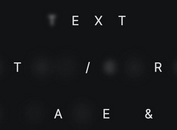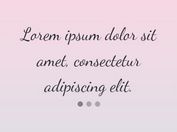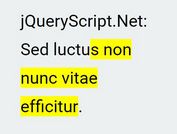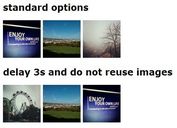jQuery Based Text Switcher With Awesome CSS3 Animations
| File Size: | 10.9 KB |
|---|---|
| Views Total: | 2247 |
| Last Update: | |
| Publish Date: | |
| Official Website: | Go to website |
| License: | MIT |
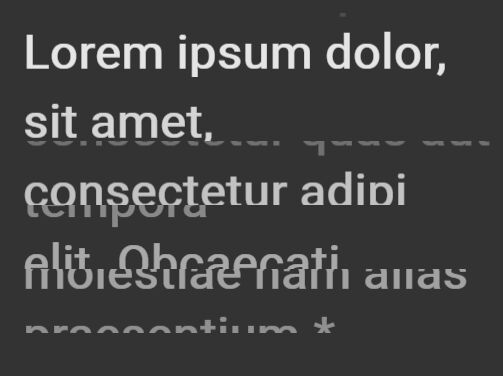
Text Switcher is an extremely lightweight jQuery text rotator plugin which lets you rotate text with cool animation effects using CSS3 transform property.
How to use it:
1. Create the text you want to rotate through.
<div class="text-switcher" data-js="text-switcher"> <div class="tc__line"><span>Lorem ipsum dolor,</span> <span class="tc__bottom">Provident illo ipsum</span></div> <div class="tc__line"><span>sit amet,</span> <span class="tc__bottom">autem laudantium</span></div> <div class="tc__line"><span>consectetur adipi</span> <span class="tc__bottom">consectetur quas aut</span></div> <div class="tc__line"><span>elit. Obcaecati</span> <span class="tc__bottom">tempora</span></div> <div class="tc__line"><span>praesentium.*</span> <span class="tc__bottom">molestiae nam alias</span></div> </div>
2. Download and place the jQuery text switcher plugin's script after jQuery.
<script src="//code.jquery.com/jquery.min.js"></script> <script src="assets/js/text-switcher.js"></script>
3. The main CSS for the text switcher. Modify or override the CSS styles as displayed below to create your own animations when rotating between text.
.text-switcher {
color: #fff;
max-width: 600px;
margin: 0 auto;
top: 300px;
right: 20px;
font-size: 3rem;
line-height: 1.3;
font-weight: bold;
}
.tc__line {
position: relative;
overflow: hidden;
height: 4rem;
}
.tc__line span {
display: block;
-webkit-transform: translate3d(0, 0, 0);
transform: translate3d(0, 0, 0);
}
.tc__line span.tc__bottom {
position: absolute;
top: 0;
left: 0;
-webkit-transform: translateY(100%);
-ms-transform: translateY(100%);
transform: translateY(100%);
opacity: 0;
}
.tc__line span.tc__in {
-webkit-animation-name: tc-switch-in;
animation-name: tc-switch-in;
-webkit-animation-duration: 500ms;
animation-duration: 500ms;
-webkit-animation-timing-function: ease-out;
animation-timing-function: ease-out;
-webkit-animation-direction: normal;
animation-direction: normal;
-webkit-animation-iteration-count: 1;
animation-iteration-count: 1;
-webkit-animation-fill-mode: forwards;
animation-fill-mode: forwards;
}
.tc__line span.tc__out {
-webkit-animation-name: tc-switch-out;
animation-name: tc-switch-out;
-webkit-animation-duration: 500ms;
animation-duration: 500ms;
-webkit-animation-timing-function: ease-out;
animation-timing-function: ease-out;
-webkit-animation-direction: normal;
animation-direction: normal;
-webkit-animation-iteration-count: 1;
animation-iteration-count: 1;
-webkit-animation-fill-mode: forwards;
animation-fill-mode: forwards;
}
.tc__line:nth-child(2) span {
-webkit-animation-delay: 50ms;
animation-delay: 50ms;
}
.tc__line:nth-child(3) span {
-webkit-animation-delay: 100ms;
animation-delay: 100ms;
}
.tc__line:nth-child(4) span {
-webkit-animation-delay: 150ms;
animation-delay: 150ms;
}
.tc__line:nth-child(5) span {
-webkit-animation-delay: 200ms;
animation-delay: 200ms;
}
/* Move in */
@-webkit-keyframes
tc-switch-in { to {
-webkit-transform: translate3d(0, 0, 0);
transform: translate3d(0, 0, 0);
opacity: 1;
}
}
@keyframes
tc-switch-in { to {
-webkit-transform: translate3d(0, 0, 0);
transform: translate3d(0, 0, 0);
opacity: 1;
}
}
/* Move out */
@-webkit-keyframes
tc-switch-out { to {
-webkit-transform: translate3d(0, -100%, 0);
transform: translate3d(0, -100%, 0);
opacity: 0;
}
}
@keyframes
tc-switch-out { to {
-webkit-transform: translate3d(0, -100%, 0);
transform: translate3d(0, -100%, 0);
opacity: 0;
}
}
This awesome jQuery plugin is developed by cyril-lamotte. For more Advanced Usages, please check the demo page or visit the official website.