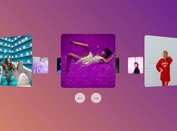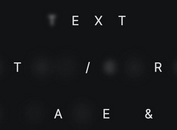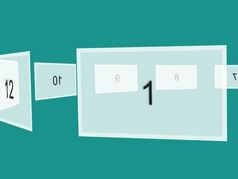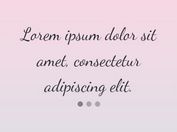Minimal 3D Perspective Carousel with jQuery and CSS3 - 3D Carousel
| File Size: | 5.17 KB |
|---|---|
| Views Total: | 35073 |
| Last Update: | |
| Publish Date: | |
| Official Website: | Go to website |
| License: | MIT |
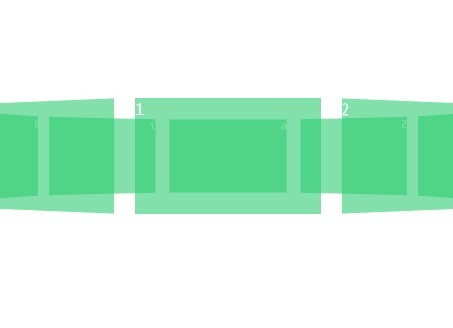
A super light (~2kb) jQuery plugin to create a cover-flow style flux 3D carousel using CSS3 transform, transition and perspective.
See also:
- jQuery Carousel Image Gallery with Cover-flow Effect - jqcarousel
- 3D Cover Flow-Style Image Carousel Plugin with jQuery - Cloud 9 Carousel
- Cover-flow Effect with Image Reflection Effect Using jQuery and jQuery UI - qpcoverflow
- Responsive Image Cover Flow Plugin with jQuery and CSS3 - flipster
- 3D Rotating Carousel Plugin with jQuery and CSS3 - Circular Carousel
How to use it:
1. Put jQuery library and the jQuery 3D carousel plugin into your web page.
<script src="//ajax.googleapis.com/ajax/libs/jquery/1.11.1/jquery.min.js"></script> <script src="js/3dcarousel.js"></script>
2. Add carousel items into Html5 figure elements.
<div id="perspective">
<div id="carousel">
<figure>1</figure>
<figure>2</figure>
<figure>3</figure>
<figure>4</figure>
<figure>5</figure>
<figure>6</figure>
<figure>7</figure>
<figure>8</figure>
<figure>9</figure>
<figure>10</figure>
</div>
</div>
3. Add the following CSS snippet into your web page.
#perspective {
margin: 0 auto;
margin-top: 80px;
width: 210px;
height: 140px;
position: relative;
-webkit-perspective: 1100px;
perspective: 1100px;
}
#carousel {
width: 100%;
height: 100%;
position: absolute;
-webkit-transform-style: preserve-3d;
-moz-transform-style: preserve-3d;
-webkit-transform: rotateY(0deg) translateZ(-288px);
}
#carousel figure {
display: block;
position: absolute;
background: #2ecc71;
width: 186px;
height: 116px;
opacity: 0.6;
margin: 12px;
color: #fff;
cursor: pointer;
-webkit-transition: opacity 1s, -webkit-transform 1s;
-moz-transition: opacity 1s, -moz-transform 1s;
-o-transition: opacity 1s, -o-transform 1s;
transition: opacity 1s, transform 1s;
}
4. Call the plugin to initialize the 3D carousel.
$('#carousel').carousel3d();
This awesome jQuery plugin is developed by dcoulter45. For more Advanced Usages, please check the demo page or visit the official website.