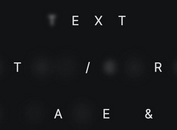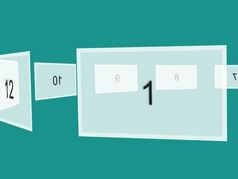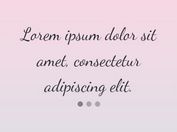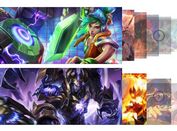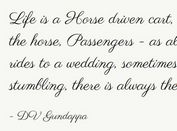Semantic 3D Rotator With jQuery And CSS3 - jQuery jasCarousel
| File Size: | 162 KB |
|---|---|
| Views Total: | 3657 |
| Last Update: | |
| Publish Date: | |
| Official Website: | Go to website |
| License: | MIT |
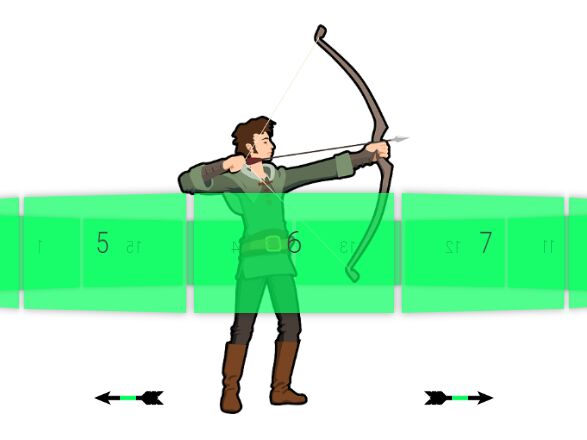
jasCarousel is a responsive, semantic, customizable 3D rotator/carousel plugin built using jQuery, unordered list, and CSS3 3D transforms & perspective.
More features:
- Horizontal & vertical modes.
- Autoplay.
- Custom navigation controls.
How to use it:
1. To use the 3D rotator, include jQuery library and the plugin's JavaScript & CSS files on the web page.
<link rel="stylesheet" href="css/jas-carousel.css">
<script src="https://code.jquery.com/jquery-3.3.1.min.js"
integrity="sha384-tsQFqpEReu7ZLhBV2VZlAu7zcOV+rXbYlF2cqB8txI/8aZajjp4Bqd+V6D5IgvKT"
crossorigin="anonymous">
</script>
<script src="js/jas-carousel.js"></script>
2. Add slides as list itmes to the HTML unordered list as follows:
<ul class="slider"> <li>1</li> <li>2</li> <li>3</li> <li>4</li> <li>5</li> <li>6</li> <li>7</li> <li>8</li> <li>9</li> <li>10</li> ... </ul>
3. Call the plugin on the HTML list to generate a default 3D rotator.
$(".slider").jasCarousel()
4. Customize the 3D rotator by overring the default settings.
$(".slider").jasCarousel({
// or 'vertical'
mode: 'horizontal',
// transition delay
delay:1500,
// autoplay
auto:true,
// autoplay direction
autoDirection: 'next',
// navigation options
navigation:true,
prevText:"prev",
nextText:"next",
// margin in pixels
margin:0,
// custom perspective
perspective:1100,
// slide front face?
slideFrontFace:false,
// move on slide click?
moveOnSlideClick:false,
// animation speed
speed:2000
})
This awesome jQuery plugin is developed by jasCarousel. For more Advanced Usages, please check the demo page or visit the official website.