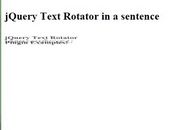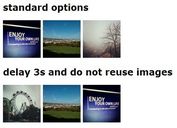Customizable Element Rotator - jquery.rotator.js
| File Size: | 4.48 KB |
|---|---|
| Views Total: | 3446 |
| Last Update: | |
| Publish Date: | |
| Official Website: | Go to website |
| License: | MIT |
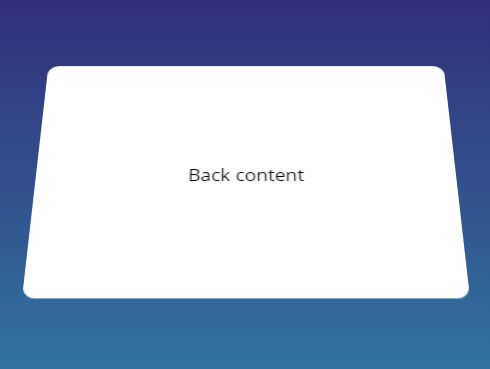
The jquery.rotator.js plugin applies a configurable flip/rotate animation to a block element that can be used to reveal the front/back content when a given event is triggered. Supports either Vertical or Horizontal rotation.
How to use it:
1. Add front/back content to the rotator element.
<div class="rotator">
<div class="front">
Front content
</div>
<div class="back">
Back content
</div>
</div>
2. Import both jQuery library and jquery.rotator.js script into the document.
<script src="https://code.jquery.com/jquery-3.3.1.min.js"
integrity="sha384-tsQFqpEReu7ZLhBV2VZlAu7zcOV+rXbYlF2cqB8txI/8aZajjp4Bqd+V6D5IgvKT"
crossorigin="anonymous"></script>
<script src="jquery.rotator.js"></script>
3. Calling the function flipIt() will apply a default flip animation to the rotator element on click.
$(function(){
$('.rotator').flipIt();
});
4. Config the plugin by overriding the following optional settings.
$('.rotator').flipIt({
// CSS perspective property
perspective: 1000,
// background color
background: '#fff',
// trigger event
trigger: 'click',
// duration of rotate animation
rotateduration: 0.5,
// duration of scale animation
scaleduration: 1,
// scale level
scale: 1.2,
// CSS transiton
transition: 'ease-out',
// or 'horizontal'
direction: 'vertical',
// width/height of rotator
width: 300,
height: 150,
// selectors
front: '.front',
back: '.back'
});
This awesome jQuery plugin is developed by reinkarnator. For more Advanced Usages, please check the demo page or visit the official website.