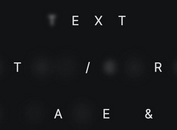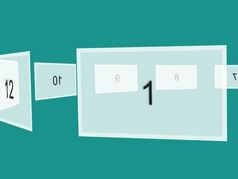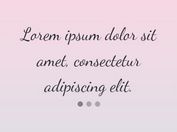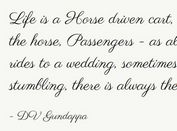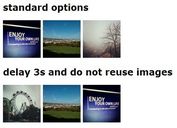Cross-browser Coverflow Carousel Plugin - jQuery dnSlide
| File Size: | 3.17 MB |
|---|---|
| Views Total: | 5115 |
| Last Update: | |
| Publish Date: | |
| Official Website: | Go to website |
| License: | MIT |
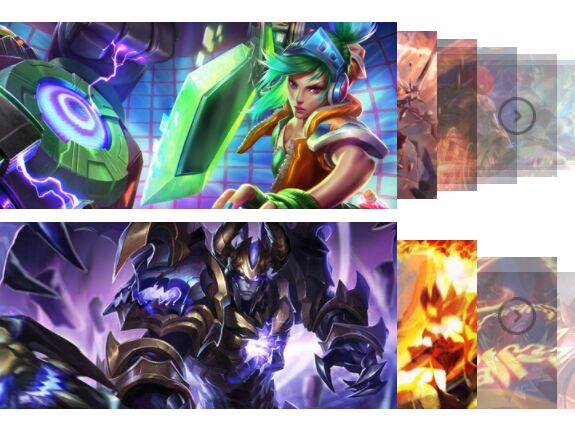
dnSlide is a lightweight and easy-to-use jQuery plugin to create a cross-browser, coverflow-style carousel from a sequence of images.
How to use it:
1. Load the Stylesheet dnSlide.css in the head, and the JavaScript file dnSlide.js at the end of the html document.
<link rel="stylesheet" href="css/dnSlide.css">
<script src="https://code.jquery.com/jquery-1.12.4.min.js"
integrity="sha384-nvAa0+6Qg9clwYCGGPpDQLVpLNn0fRaROjHqs13t4Ggj3Ez50XnGQqc/r8MhnRDZ"
crossorigin="anonymous">
</script>
<script src="js/dnSlide.js"></script>
2. Add your own images to the carousel container.
<div class="dnSlide-main"> <img src="1.jpg"> <img src="2.jpg"> <img src="3.jpg"> <img src="4.jpg"> <img src="5.jpg"> <img src="6.jpg"> ... </div>
3. Call the function on the container element to initialize the coverflow carousel.
$(function(){
$(".dnSlide-main").dnSlide();
});
4. To config the coverflow carousel, override and pass the following options to the dnSlide() method.
$(".dnSlide-main").dnSlide({
"isOddShow" : false ,
"width" : 800,
"height" : 234,
"dnSlideFirstWidth" : 600,
"dnSlideFirstHeight" : 234,
"autoPlay" : false,
"delay" : 5000,
"scale" : 0.9,
"speed" : 500,
"verticalAlign" : "middle", // or 'bottom', 'top'
"afterClickBtnFn" : null
});
5. API methods.
// destroy the pluign
$(".dnSlide-main").dnSlide('destroy');
// show the carousel
$(".dnSlide-main").dnSlide('show');
// hide the pluign
$(".dnSlide-main").dnSlide('hide');
This awesome jQuery plugin is developed by devin-huang. For more Advanced Usages, please check the demo page or visit the official website.