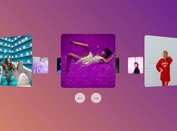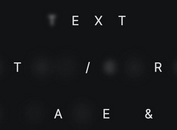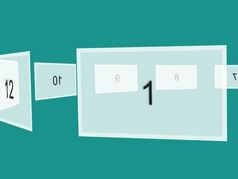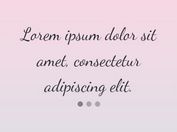Simplest 3D Image Carousel Plugin For jQuery - Carousel.js
| File Size: | 14.5 KB |
|---|---|
| Views Total: | 30929 |
| Last Update: | |
| Publish Date: | |
| Official Website: | Go to website |
| License: | MIT |
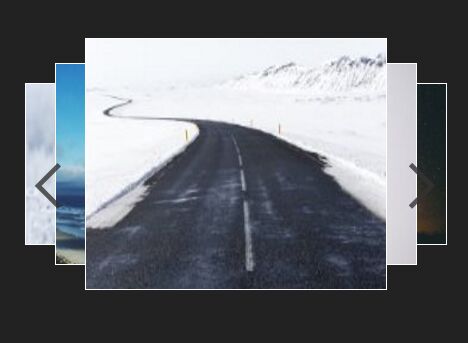
A dead simple, unobtrusive, cross-browser jQuery carousel plugin for cycling automatically through a list of images like a 3D rotator.
How to use it:
1. Create a list of image you want to present in the 3D carousel.
<div class="container" id="container">
<ul>
<li>
<img src="1.jpg">
</li>
<li>
<img src="2.jpg">
</li>
<li>
<img src="3.jpg">
</li>
</li>
<img src="img/left.png" class="left">
<img src="img/right.png" class="right">
</ul>
</div>
2. Download and include the jQuery Carousel.js plugin after you've included jQuery library.
<script src="//code.jquery.com/jquery-1.11.3.min.js"></script> <script src="js/Carousel.js"></script>
3. Just call the Carousel method on top container and we're done.
$('.container').carousel();
4. Config the 3D carousel with the following options.
$('.container').carousel({
// the number of images to display
num: 3,
// max width of the active image
maxWidth: 250,
// min width of the active image
maxHeight: 150,
// enable auto play
autoPlay: true,
// autoplay interval
showTime: 1000,
// animation speed
animationTime: 300,
// 0.0 - 1.0
scale: 0.8,
// the distance between images
distance: 50
});
This awesome jQuery plugin is developed by lovetingyuan. For more Advanced Usages, please check the demo page or visit the official website.