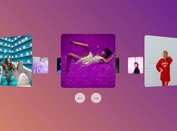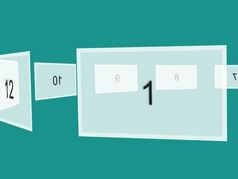Minimal Touch-enabled 3D Rotator with jQuery and CSS3 - swipeToRotate
| File Size: | Unknown |
|---|---|
| Views Total: | 2394 |
| Last Update: | |
| Publish Date: | |
| Official Website: | Go to website |
| License: | MIT |

swipeToRotate is a very small jQuery plugin that uses CSS3 transitions and transforms to create a 3D cube image rotator with touch swipe and mouse drag support.
How to use it:
1. Add references to the latest version of jQuery library and the jQuery swipeToRotate plugin's JS & CSS to your webpage.
<link rel="stylesheet" href="src/jquery.swipeToRotate.css"> <script src="//code.jquery.com/jquery-2.1.4.min.js"></script> <script src="src/jquery.swipeToRotate.js"></script>
2. Add the images to the rotator as follow.
<div class="touchWrapper">
<div class="box">
<div class="_4">
<img src="4.jpg" alt="">
</div>
<div class="_3">
<img src="3.jpg" alt="">
</div>
<div class="_2">
<img src="2.jpg" alt="">
</div>
<div class="_1">
<img src="1.jpg" alt="">
</div>
</div>
</div>
3. Call the function on the parent container and we're done.
$('.touchWrapper').swipeToRotate();
4. Default thresholds & swipe functions
$('.touchWrapper').swipeToRotate({
threshold: {
x: 70
},
speed: 100,
swipeLeft: $.noop(),
swipeRight: $.noop()
});
This awesome jQuery plugin is developed by glennwedin. For more Advanced Usages, please check the demo page or visit the official website.