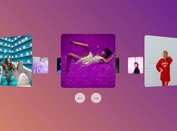Minimal 3D Image Rotator / Viewer Plugin With jQuery - rotate3D
| File Size: | Unknown |
|---|---|
| Views Total: | 10840 |
| Last Update: | |
| Publish Date: | |
| Official Website: | Go to website |
| License: | MIT |

rotate3D is a jQuery plugin used for creating a 360 degree 3D Panoramic View for your product that allows to rotate a sequence of images of different angles via mouse drag.
How to use it:
1. Link to jQuery library and the jQuery rotate3D plugin's core JavaScript file.
<script src="//code.jquery.com/jquery.min.js"></script> <script src="js/rotate.js"></script>
2. Create an empty container where you want to place the 3D image viewer.
<div class='photo_3d'></div>
3. Call the function rotate3d with the following respective parameters on the container you just created.
'source': 'img/': The location you put the images'ext' : '.jpg': The extension of the images. Make sure all the images have same extension.'count' : 10: The number of images you have.'speed': 10: The animation speed.
$('.photo_3d').rotate3d({
'source': 'img/',
'ext' : '.jpg',
'count' : 10,
'speed': 10,
});
This awesome jQuery plugin is developed by black40x. For more Advanced Usages, please check the demo page or visit the official website.