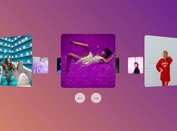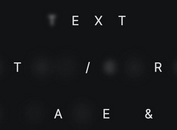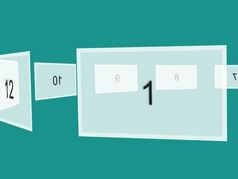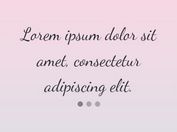Lightweight jQuery 3D Image Rotator Plugin - Carrousel
| File Size: | 12.5 KB |
|---|---|
| Views Total: | 3518 |
| Last Update: | |
| Publish Date: | |
| Official Website: | Go to website |
| License: | MIT |

Carrousel is a cross-browser and high-performance jQuery plugin used to present your image in an automatic 3D rotator / carousel interface.
How to use it:
1. Include jQuery library and the jQuery Carrousel plugin's main script in the webpage.
<script src="//code.jquery.com/jquery.min.js"></script> <script src="js/js.js"></script>
2. Create a list of images and insert them together with the navigation buttons into a container named 'wrap'.
<div class="wrap" id="wrap">
<div class="gg_left gg_btn"></div>
<div class="gg_right gg_btn"></div>
<ul class="wrap_ul">
<li class="li_item"><img src="1.jpg"></li>
<li class="li_item"><img src="2.jpg"></li>
<li class="li_item"><img src="3.jpg"></li>
<li class="li_item"><img src="4.jpg"></li>
<li class="li_item"><img src="5.jpg"></li>
</ul>
</div>
3. Initialize the plugin.
Carrousel.init($('#wrap'));
4. The required CSS styles:
ul, li { list-style: none; }
.wrap {
width: 800px;
height: 270px;
position: relative;
margin: 30px auto;
overflow: hidden;
}
.gg_btn {
overflow: hidden;
cursor: pointer;
position: absolute;
}
.gg_left { background: url(btn_l.png) no-repeat center center; }
.gg_right {
background: url(btn_r.png) no-repeat center center;
right: 0px;
}
.wrap ul {
width: 800px;
height: 270px;
}
.wrap ul li { position: absolute; }
5. All default configuration options.
var setting = {
// width / height in pixels
"width": 1000,
"height": 270,
// width / height of the first image
"firstPicWidth": 640,
"firstPicHeight": 270,
// 0 ~ 1
"scale": 0.9,
// animation speed
"speed": 500,
// or 'top', 'bottom'
"verticalAlign": "middle",
// autoplay
'autoPlay': true,
// autoplay interval
'delay': 1000
};
Carrousel.init($("#wrap"),setting);
6. You can also pass the options via data-setting attribute on main wrapper.
<div class="wrap" id="wrap"
data-setting='{
"width":1000,
"heihgt":270,
"firstPicWidth":640,
"firstPicHeight":270,
"scale":0.9,
"speed":500
}'
>
This awesome jQuery plugin is developed by wqzwh. For more Advanced Usages, please check the demo page or visit the official website.