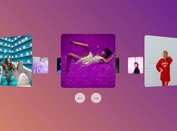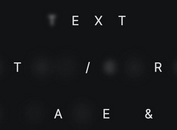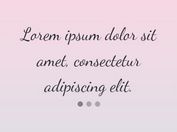Awesome Text Rotator Plugin With Smooth Transitions - textition
| File Size: | 6.03KB |
|---|---|
| Views Total: | 5234 |
| Last Update: | |
| Publish Date: | |
| Official Website: | Go to website |
| License: | MIT |
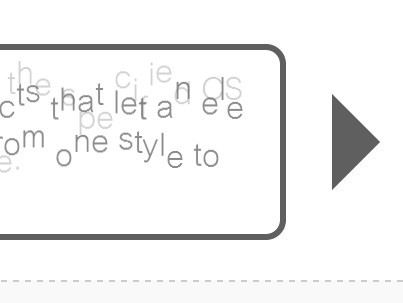
textition is a cool jQuery text rotator plugin that allows to add rotating text with smooth transition animations to your web page.
Features:
- Uses CSS3 perspective, transition and transform properties.
- 5 built-in animations: ease, ease-in, ease-out, ease-in-out and linear
- No extra CSS styles required.
- Autoplay on load.
- Works with modern browsers.
- Simple and easy to use.
See also:
- Simple Text Rotation Plugin - billboard
- jQuery Text Rotator Plugin with CSS3 Animations - Words Rotator
- Lightweight jQuery Text Rotator Plugin - Dynamo.js
- Simple jQuery Text Rotator Plugin with Nice Fading effects - jLetter
Basic Usage:
1. Create a container and add a set of text for the text rotator.
<div id="demo"> <p>First text</p> <p>Second text</p> <p>Third text</p> </div>
2. Include textition.js script after jQuery javascript library.
<script src="http://code.jquery.com/jquery-1.10.2.min.js"></script> <script src="textition.js"></script>
3. Initialize the plugin with options.
<script>
$(function() {
$('#demo').textition({
speed: 1,
animation: 'linear',
map: {
x: 200,
y: 100,
z: 0
},
autoplay: true,
interval: 2
})
});
</script>
4. All the default options.
<script>
$(function() {
$('#demo').textition({
map: { // Transition distance for each axis in pixels
x: 100,
y: 50,
z: 1000
},
speed: 1, // Number of seconds that textition animation should take to complete.
animation: 'ease', // ease, ease-in, ease-out, ease-in-out and linear
handler: 'click', // The event handler which start transition.
perspective: 300, // CSS3 perspective property for axis Z
autoplay: false, // Automatic text changes
interval: 3, // Interval between automatic text changes
})
});
</script>
This awesome jQuery plugin is developed by dimajt. For more Advanced Usages, please check the demo page or visit the official website.