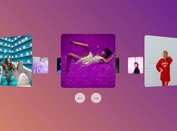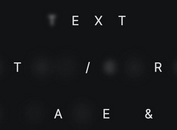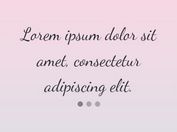jQuery Text Rotator Plugin with CSS3 Animations - Words Rotator
| File Size: | 394KB |
|---|---|
| Views Total: | 18722 |
| Last Update: | |
| Publish Date: | |
| Official Website: | Go to website |
| License: | MIT |
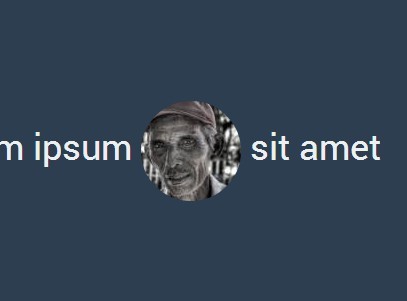
Words Rotator is a lightweight and customizable jQuery plugin for rotating text and some words of your text with awesome CSS3 animations.
See also:
- Simple Text Rotation Plugin - billboard
- Lightweight jQuery Text Rotator Plugin - Dynamo.js
- Simple jQuery Text Rotator Plugin with Nice Fading effects - jLetter
Features:
- Simple and lightweight.
- Stop rotating on mouse hover.
- Begin rotating on mouse click.
- Supports rotating links, images, and icons, not only text.
- Cool, fun, and cross-browser animations with Anime.css.
Basic Usage:
1. Add required CSS files in the head section of your page.
<link rel="stylesheet" href="css/animate.css"> <link rel="stylesheet" href="css/jquery.wordrotator.css">
2. Create a container for the text rotator.
<span id="demo"></span>
3. Include jQuery library and jQuery Words Rotator at the end of your web page.
<script src="http://ajax.googleapis.com/ajax/libs/jquery/1.10.2/jquery.min.js"></script> <script src="js/jquery.wordrotator.js"></script>
4. Call the plugin with options.
<script type="text/javascript">
$(function () {
$("#demo").wordsrotator({
words: ['word 1','word 2','word 3'], // Array of words, it may contain HTML values
randomize: false, //show random entries from the words array
stopOnHover: false, //stop animation on hover
changeOnClick: false, //force animation run on click
animationIn: "flipInY", //css class for entrace animation
animationOut: "flipOutY", //css class for exit animation
speed: 2000 // delay in milliseconds between two words
});
});
</script>
This awesome jQuery plugin is developed by andreapace. For more Advanced Usages, please check the demo page or visit the official website.