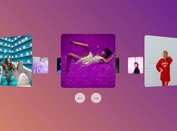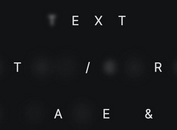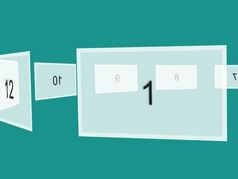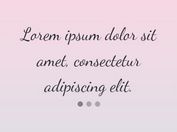Simple Content Rotator Plugin with jQuery and Animate.CSS - Morphist
| File Size: | 8.52 KB |
|---|---|
| Views Total: | 1780 |
| Last Update: | |
| Publish Date: | |
| Official Website: | Go to website |
| License: | MIT |
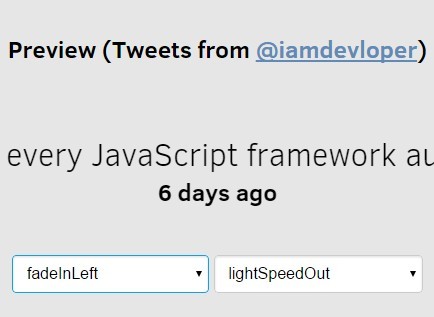
Morphist is a simple to use jQuery content slider/carousel/rotator plugin used to loop infinitely through an unordered list of Html content with cool CSS3 animations powered by Animate.css.
See also:
Basic Usage:
1. Load the necessary jQuery library and Animate.CSS CSS3 library in your web page.
<link href="https://cdnjs.cloudflare.com/ajax/libs/animate.css/3.2.0/animate.min.css" rel="stylesheet"> <script src="//ajax.googleapis.com/ajax/libs/jquery/2.1.3/jquery.min.js"></script>
2. Load the jQuery Morphist plugin's JavaScript and CSS files in the web page.
<link href="dist/morphist.css" rel="stylesheet"> <script src="dist/morphist.js"></script>
3. Create a list of elements for the rotator.
<ul id="demo"> <li><img src="https://unsplash.it/400/300?random"></li> <li><img src="https://unsplash.it/400/300?random"></li> <li><img src="https://unsplash.it/400/300?random"></li> <li><img src="https://unsplash.it/400/300?random"></li> ... </ul>
4. Call the plugin on the Html list and setup the animation types you want to use. Refer to Animate.css for a list of available animations.
$("#js-rotating").Morphist({
// animation styles
animateIn: 'fadeInLeft',
animateOut: 'lightSpeedOut',
// animation speed
speed: 2000,
// callback
complete: $.noop
});
Change log:
v2.1.2 (2015-04-14)
- Updated dependencies
This awesome jQuery plugin is developed by MrSaints. For more Advanced Usages, please check the demo page or visit the official website.