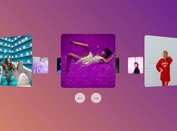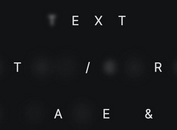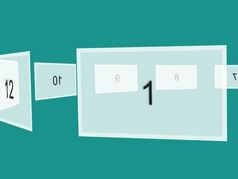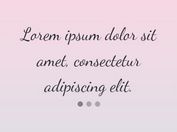Circular Image Rotator with jQuery and Animate.css
| File Size: | 73.3 KB |
|---|---|
| Views Total: | 3935 |
| Last Update: | |
| Publish Date: | |
| Official Website: | Go to website |
| License: | MIT |

A super tiny jQuery plugin to create a circular image rotator/carousel with awesome CSS3 entrance/exit animations based on animate.css.
How to use it:
1. Include jQuery JavaScript library and the thereSomeThingAboutMe.js script in the Html page.
<script src="//ajax.googleapis.com/ajax/libs/jquery/2.1.3/jquery.min.js"></script> <script src="thereSomeThingAboutMe.js"></script>
2. Include the required animate.css from a CDN.
<link rel="stylesheet" href="//cdnjs.cloudflare.com/ajax/libs/animate.css/3.2.0/animate.min.css">
3. Insert the initial images into a container.
<div class="demo"> <img src="1.jpg" id="myPic" class="animated"> </div>
4. Make your rectangular images appear circular with CSS.
.demo > img {
border-radius: 50%;
-webkit-border-radius: 50%;
-moz-border-radius: 50%;
border: 10px solid #efefef;
}
5. Call the plugin to active the image rotator/carousel.
$(function () {
thereSomeThingAboutMe.run();
})
6. Available options.
thereSomeThingAboutMe.run({
// an array of images
pictures: ['1.jpg', '2.jpg', '3.jpg'],
// CSS ID for initial image
object: '#myPic',
// The entrance animation type (In).
inAnimation: 'flipInX',
// The exit animation type (Out).
outAnimation: 'flipOutY',
// Random image
random: true,
// Start image
startNumber: 0,
// transition delay
time: 5000
});
This awesome jQuery plugin is developed by akalod. For more Advanced Usages, please check the demo page or visit the official website.