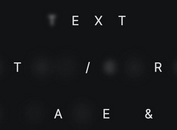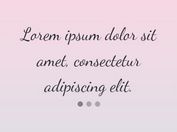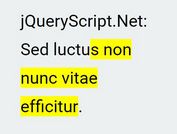Small Cross-fading Text Rotator Plugin For jQuery
| File Size: | 5.77 KB |
|---|---|
| Views Total: | 4825 |
| Last Update: | |
| Publish Date: | |
| Official Website: | Go to website |
| License: | MIT |
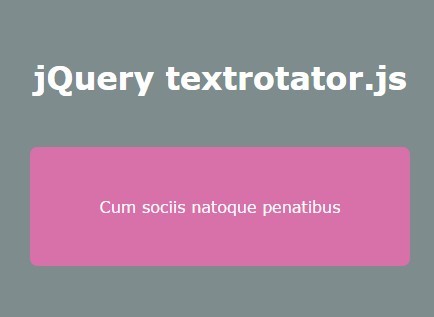
A very small jQuery plugin which provides a simple way to sequentially or randomly fade-in / fade-out a list of text at a certain interval.
How to use it:
1. Create a list of text you want to cycle through on one line.
<ul id="demo"> <li>Text 1</li> <li>Text 2</li> <li>Text 3</li> ... </ul>
2. Like any other plugin, you must include the textrotator.js script after the jQuery library.
<script src="//code.jquery.com/jquery-1.11.3.min.js"></script> <script src="js/jquery.textrotator.js"></script>
3. Reset the html list styles.
#demo {
list-style: none;
...
}
#demo li { display: none; }
4. Call the plugin on the html list to generate a basic text rotator.
$('#demo').textRotator({
/* Options here */
})
5. Available options to config the text rotator.
// is random? random : true, // fadeIn speed fadeIn : 1000, // fadeOut speed fadeOut : 500, // duration duration : 5000, // easing effect easingin : 'swing', easingout : 'swing'
Change log:
2016-01-24
- Added element specific configurations data-duration, data-easingin, and data-easingout
- Added configuration for easingin and easingout
- Added a true random of all elements, and not just a random starting point.
- Fixed issue when going from end of elements to start of elements.
2015-12-29
- added logic if only one item not to rotate
2015-12-11
- JS update
This awesome jQuery plugin is developed by sturple. For more Advanced Usages, please check the demo page or visit the official website.