jQuery Plugin To Create Dynamic Spotify Playlists
| File Size: | 28.3 KB |
|---|---|
| Views Total: | 2176 |
| Last Update: | |
| Publish Date: | |
| Official Website: | Go to website |
| License: | MIT |
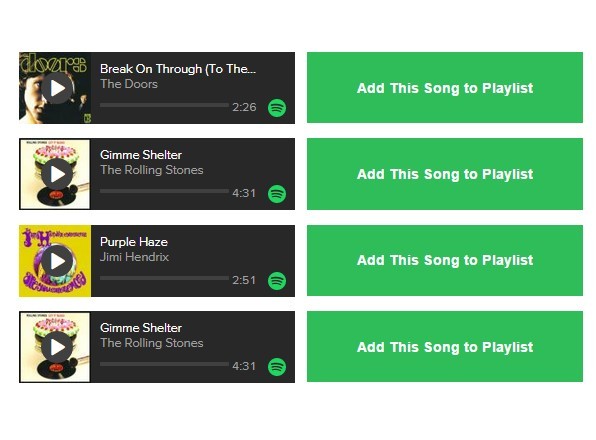
A lightweight jQuery plugin that allows you to dynamically add tracks to your Spotify playlist created using Spotify Web API.
How to use it:
1. Place jQuery JavaScript library and the Spotify Add to Playlist jQuery plugin at the end of the html document.
<script src="//code.jquery.com/jquery-1.11.3.min.js"></script> <script src="js/jquery_spotify_add_playlist.js"></script>
2. Create a 'Add to playlist' button and use the data-track attribute to specify which song you'd like to add into your Spotify playlist.
<iframe src="https://embed.spotify.com/?uri=spotify%3Atrack%3A6ToM0uwxtPKo9CMpbPGYvM" width="300" height="80" frameborder="0" allowtransparency="true"></iframe> <button data-track="3A6ToM0uwxtPKo9CMpbPGYvM">Add This Song to Playlist</button>
3. Style the 'Add to playlist' button whatever you like.
button {
background-color: #2EBD59;
border: none;
color: #fff;
font-weight: bold;
padding: 4.8% 7%;
}
button:hover {
background-color: #181818;
color: #2EBD59;
}
4. Invoke the plugin.
// Click function just used as an example
$('button').click(function(e) {
// Set Track ID
var track = $(this).data('track');
$(this).spotify_add_to_playlist({
// Playlist Name - can be whatever you like
playlist_name:'My Funky Playlist',
// Client ID from your Spotify application in step 2
client_id:'',
// Track Spotify ID
track: track
});
e.preventDefault();
});
Change log:
2015-10-27
- update
This awesome jQuery plugin is developed by ewillhite. For more Advanced Usages, please check the demo page or visit the official website.





