Flexible and Easy Social Sharing Plugin with jQuery - jssocials
| File Size: | 64.8 KB |
|---|---|
| Views Total: | 19413 |
| Last Update: | |
| Publish Date: | |
| Official Website: | Go to website |
| License: | MIT |
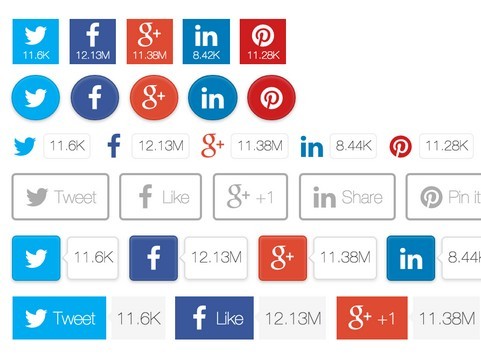
jssocials is a flexible and easy jQuery social share plugin which lets you share web content and links with custom social buttons & counters on social networks.
Features:
- Facebook, Twitter, Google plus, Linkedin, Pocket and Pinterest are supported.
- Custom social button shapes and icons.
- 4 built-in themes.
- Custom social media icons.
- Show share count inside/outside the social button.
- Responsive design.
Basic usage:
1. Load the core stylesheet and a CSS theme in the head section of your web page.
<link rel="stylesheet" href="dist/jssocials.css"> <link rel="stylesheet" href="dist/jssocials-theme-flat.css">
2. Load the Font Awesome for the social media icons.
<link rel="stylesheet" href="//netdna.bootstrapcdn.com/font-awesome/4.3.0/css/font-awesome.min.css">
3. Load the jQuery jssocials plugin after jQuery library.
<script src="//code.jquery.com/jquery-1.11.3.min.js"></script> <script src="dist/jssocials.js"></script>
4. Initialize the plugin to generate basic social share buttons that adapt to the screen size by default.
$("#share").jsSocials({
shares: ["twitter", "facebook", "googleplus", "linkedin", "pinterest"]
});
5. Global settings.
$("#share").jsSocials({
// An array of share networking services
shares: ["twitter", "facebook", "googleplus", "linkedin", "pinterest"],
// URL to share
url: "http://url.to.share",
// text to share
text: "text to share",
// whether to show the text on the share button
showLabel: true,
// "self | blank | popup"
shareIn: "blank",
// whether and how to show share count
// true|false|"inside"|function(screenWidth)
showCount: true,
smallScreenWidth: 640,
largeScreenWidth: 1024,
resizeTimeout: 200,
});
6. Social share settings.
shares: [{
// Twitter settings
label: "Tweet",
logo: "fa fa-twitter",
// twitter username
via: "",
// twitter hashtags.
// separated by comma.
hashtags: ""
},
{
// Facebook settings
label: "Like",
logo: "fa fa-facebook"
},
{
// Google Pluse settings
label: "+1",
logo: "fa fa-google-plus",
},
{
// Linkedin settings.
label: "Share",
logo: "fa fa-linkedin",
},
{
// Pinterest settings.
label: "Pin it",
logo: "fa fa-pinterest",
// // a url of media to share
media: ""
}]
7. Public methods.
// destroy the plugin
$("#share").jsSocials("destroy");
// set options
$("#share").jsSocials("option", "showCount", false);
// refresh sharing control
$("#share").jsSocials("refresh");
Change log:
v1.5.0 (2017-04-30)
- JS update
v1.4.0 (2016-10-11)
- Fix alignment of buttons on multi-row display
v1.3.1 (2016-09-01)
- Shares: Simplify googleplus count url
- Shares: Add Pocket share
v1.3.0 (2016-08-19)
- update.
v1.2.1 (2016-05-18)
- Core: Set share strategy function context to share
- Shares: Add Telegram share
v1.2.0 (2016-04-04)
- Core: Add shareStrategies "self | blank | popup"
v1.1.0 (2015-10-16)
- add WhatsApp as build-in social network share
- Add shareOption method to get/set share options
v1.0.0 (2015-10-16)
- Core: Add 'on' config option to be able to attach event handlers to share links
v0.2.0 (2015-05-18)
- Shares: Fix facebook likes count url
2015-05-09
- add email share.
This awesome jQuery plugin is developed by tabalinas. For more Advanced Usages, please check the demo page or visit the official website.











