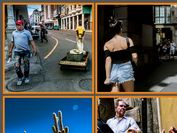Creating A Beautiful Flickr Gallery with jQuery
| File Size: | 29.5 KB |
|---|---|
| Views Total: | 3055 |
| Last Update: | |
| Publish Date: | |
| Official Website: | Go to website |
| License: | MIT |
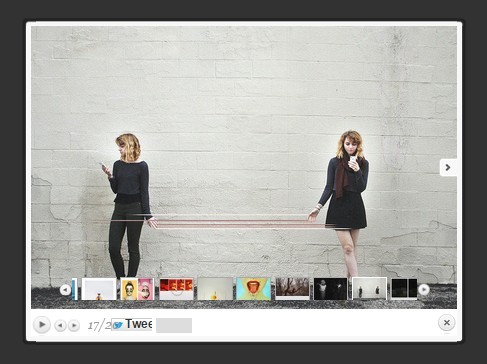
A jQuery plugin that retrieves photos from any Flickr account and displays them in a lightbox gallery with arrows / thumbnails navigation. Depended on Flickr API and jquery prettyPhoto plugin.
See also:
- Responsive Fluid Flickr Gallery with jQuery - Nice Gallery
- jQuery Plugin For Flickr Photoset Thumbnail Gallery
- jQuery Plugin To Display Flickr Images On The Webpage - jflickrfeed
How to use it:
1. Load the necessary jQuery library and the jQuery prettyPhoto plugin's JS and CSS files in the document.
<link rel="stylesheet" href="style/prettyPhoto.css"> <script src="jquery.min.js"></script> <script src="js/jquery.prettyPhoto.js"></script>
2. Load the jQuery Flickr Gallery plugin after JQuery library.
<link rel="stylesheet" href="style/jquery.markeclaudio.flikrgallery.css"> <script src="js/jquery.flikr-markeclaudio-gallery.js"></script>
3. Add the id='flickrbox' attribute to an empty container element.
<div id='flickrbox'> </div>
4. Initialize the plugin and insert your Flickr id. You can find the Flickr ID number here.
$(document).ready(function(){
markeclaudioFlickrBox('47776579@N08');
});
This awesome jQuery plugin is developed by markeclaudio. For more Advanced Usages, please check the demo page or visit the official website.