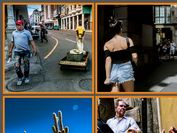jQuery Plugin To Display Flickr Images On The Webpage - jflickrfeed
| File Size: | 31.5 KB |
|---|---|
| Views Total: | 2991 |
| Last Update: | |
| Publish Date: | |
| Official Website: | Go to website |
| License: | MIT |
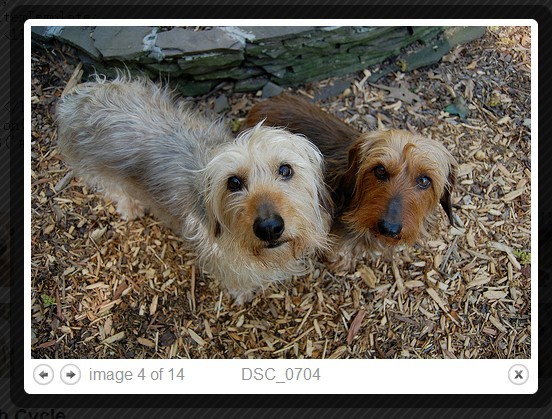
jflickrfeed is a jQuery plugin used to fetch and load images from Flickr feeds and display them as a gallery lightbox or a image slider by integrating with other jQuery plugins like Colorbox, Cycle and more.
Basic Usage:
1. Include the jQuery javascript library and jQuery jflickrfeed plugin in the html document.
<script src="http://ajax.googleapis.com/ajax/libs/jquery/1.11.0/jquery.min.js"></script> <script src="jflickrfeed.min.js"></script>
2. Include required jQuery migrate plugin for support of old version of jQuery jflickrfeed plugin.
<script src="http://code.jquery.com/jquery-migrate-1.2.1.min.js"></script>
3. Create a container to place images from Flickr.
<ul id="basicuse"> </ul>
4. Call the plugin with options and templating.
$('#basicuse').jflickrfeed({
limit: 14,
qstrings: {
id: '44802888@N04'
},
itemTemplate:
'<li>' +
'<a href="{{image_b}}"><img src="{{image_s}}" alt="{{title}}" /></a>' +
'</li>'
});
5. Available tags for templates: Available tags for title, link, date_taken, description, published, author, author_id, tags, image_*.
6. Available options and callbacks with default values.
flickrbase: 'http://api.flickr.com/services/feeds/',
feedapi: 'photos_public.gne',
limit: 20,
qstrings: {
lang: 'en-us',
format: 'json',
jsoncallback: '?'
},
cleanDescription: true,
useTemplate: true,
itemTemplate: '',
itemCallback: function(){}
This awesome jQuery plugin is developed by LJXDM. For more Advanced Usages, please check the demo page or visit the official website.