Pretty Nice Social Share Buttons - jQuery da-share
| File Size: | 15.6 KB |
|---|---|
| Views Total: | 3706 |
| Last Update: | |
| Publish Date: | |
| Official Website: | Go to website |
| License: | MIT |
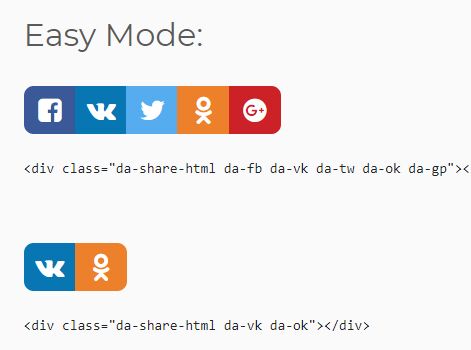
The da-share jQuery plugin makes it simple to generate pretty nice social share buttons & links on your web applications.
Currently supports Facebook, Twitter, Google Plus, Pinterest, VK, and Odnoklassniki.
It also allows you to group a series of social share together on a single line using the Bootstrap 4's button group component.
How to use it:
1. Include the necessary Font Awesome Iconic Font in the head section of the webpage.
<link rel="stylesheet" href="https://cdnjs.cloudflare.com/ajax/libs/font-awesome/4.7.0/css/font-awesome.min.css" type="text/css">
2. Include the Bootstrap 4's stylesheet for the button group (OPTIONAL).
<link rel="stylesheet"
href="https://stackpath.bootstrapcdn.com/bootstrap/4.1.3/css/bootstrap.min.css"
integrity="sha384-MCw98/SFnGE8fJT3GXwEOngsV7Zt27NXFoaoApmYm81iuXoPkFOJwJ8ERdknLPMO"
crossorigin="anonymous">
3. Include jQuery library and the jQuery da-share plugin's script at the bottom of the webpage.
<script src="https://code.jquery.com/jquery-3.3.1.min.js"
integrity="sha384-tsQFqpEReu7ZLhBV2VZlAu7zcOV+rXbYlF2cqB8txI/8aZajjp4Bqd+V6D5IgvKT"
crossorigin="anonymous"></script>
<script src="jquery.da-share.js"></script>
4. Create a series of social share buttons in a single DIV and specify the social networks you want to display using the following CSS classes.
- da-share-html: Required
- da-fb: Facebook
- da-vk: VK
- da-tw: Twitter
- da-ok: OK.Ru
- da-gp: Google Plus
- da-pi: Pinterest
<div class="da-share-html da-fb da-vk da-tw da-pi da-ok da-gp"></div>
5. Sometimes you might only need to display social share links on the webpage:
<a href="#" onclick="da_share.fb();">Share on Facebook</a> | <a href="#" onclick="da_share.tw();">Tweat This</a> | <a href="#" onclick="da_share.gp();">Share on Google Plus</a>
Changelog:
2018-12-14
- added pinterest.
2018-12-14
- Update jquery.da-share.js
This awesome jQuery plugin is developed by danielkon. For more Advanced Usages, please check the demo page or visit the official website.











