Floating Sidebar Social & Contact Buttons - socialFloating.js
| File Size: | 22.4 KB |
|---|---|
| Views Total: | 6998 |
| Last Update: | |
| Publish Date: | |
| Official Website: | Go to website |
| License: | MIT |
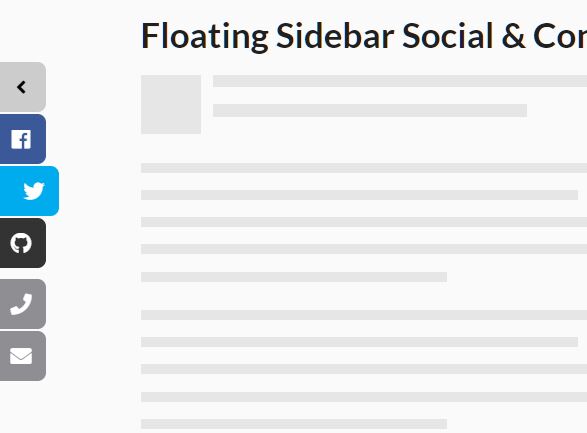
The socialFloating.js jQuery plugin creates a floating, collapsible social media & contact sidebar to get more Social Media followers directly from your webpage.
Supports any social media and contact buttons: Facebook, Twitter, Instagram, LinkedIn, Telephone, Email, etc.
How to use it:
1. Insert the socialFloating.js plugin's files into your document.
<link rel="stylesheet" href="/path/to/css/socialfloating.css" /> <script src="/path/to/cdn/jquery.min.js"></script> <script src="/path/to/js/jquery.socialfloating.js"></script>
2. Load an iconic font for the social & contact buttons. Supported icon sets:
<link rel="stylesheet" href="/path/to/cdn/font-awesome.min.css" />
3. Define your social & contact buttons (icons, links, backgrounds) in an JavaScript array as follows.
const myButtons: [
[
{ icon: 'facebook', enabled: true, link: 'https://www.facebook.com/jqueryscript/', color: '#3b5998' },
{ icon: 'twitter', enabled: true, link: 'https://www.twitter.com/jqueryscript', color: '#00aced' },
{ icon: 'github', enabled: true, link: 'https://www.github.com/jqueryscript/', color: '#333333' }
],
[
{ icon: 'phone', enabled: true, link: 'tel:+000' },
{ icon: 'envelope', enabled: true, link: 'mailto:[email protected]' }
]
]
4. Initialize the floating social & contact sidebar.
$.socialfloating({
buttons: myButtons
});
5. Determine the position of the floating social & contact sidebar. Default: 'left'.
$.socialfloating({
position: 'right'
});
6. Determine whether to animate the floating social & contact sidebar when positioned to the middle of the screen on page scroll. Default: null.
$.socialfloating({
buttons: myButtons,
effect:"slide-on-scroll"
});
7. Determine whether to show the collapse button. Default: true.
$.socialfloating({
buttons: myButtons,
showHideButton: false
});
8. Specify the unique ID of the sidebar container.
$.socialfloating({
buttons: myButtons,
container: 'socialfloating'
});
This awesome jQuery plugin is developed by ixtlistudios. For more Advanced Usages, please check the demo page or visit the official website.











