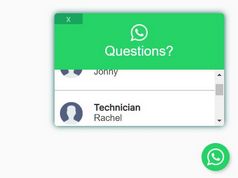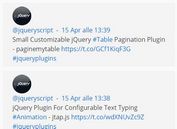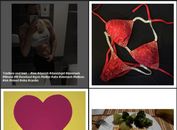Floating Whatsapp Click To Chat Button In jQuery - venom-button
| File Size: | 319 KB |
|---|---|
| Views Total: | 10052 |
| Last Update: | |
| Publish Date: | |
| Official Website: | Go to website |
| License: | MIT |
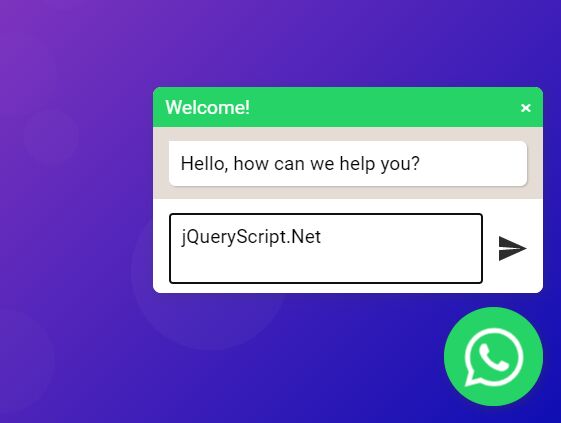
The venom-button jQuery plugin shows a floating and customizable Whatsapp button that enables your users to contact you through WhatsApp click to chat feature.
Ideal for sales or affiliate page to engage customers, generate leads and collect use feedback.
How to use it:
1. Load the stylesheet venom-button.min.css and JavaScript venom-button.min.js in the HTML document.
<script src="/path/to/cdn/jquery.min.js"></script> <link rel="stylesheet" href="venom-button.min.css" /> <script src="venom-button.min.js"></script>
2. Create a placeholder for the floating whatsapp chat button.
<div id="myButton"></div>
2. Create a default floating whatsapp chat button on the webpage. Don't forget to override the phone number and default messages.
$('#myButton').venomButton({
phone: 'Your Phone Number Here',
chatMessage: 'Chat Window Title',
message: "Chat Message",
nameClient: "jQuery Script",
showPopup: true
});
3. Create a basic floating whatsapp chat button on the webpage. Don't forget to override the phone number and default messages. In this example, you will see a fake chat window popup when hovering (on desktop) or tapping (on mobile) on the whatsapp icon.
$('#myButton').venomButton({
phone: 'Your Phone Number Here',
chatMessage: 'Chat Window Title',
message: "Chat Message",
showPopup: true
});
4. Change the position of the floating whatsapp chat button. Default: 'left'.
$('#myButton').venomButton({
position: "right"
});
5. Set the time to wait before opening the chat window. Default: 0.
$('#myButton').venomButton({
autoOpenTimeout: 100
});
6. Determine whether to show the floating whatsapp chat button on IE. Default: true.
$('#myButton').venomButton({
showOnIE: false
});
7. Attach the whatsapp click to chat link to the button. Useful when the showPopup is set to false. Default: false.
$('#myButton').venomButton({
linkButton: true
});
8. Customize the appearance of the floating whatsapp chat button.
$('#myButton').venomButton({
size: '72px',
backgroundColor: '#25D366',
headerColor: '#128C7E',
headerTitle: 'WhatsApp Chat',
zIndex: 0,
avatar: '<?xml version="1.0" encoding="UTF-8" standalone="no"?><svg xmlns="http://www.w3.org/2000/svg" xmlns:xlink="http://www.w3.org/1999/xlink" style="isolation:isolate" viewBox="0 0 800 800" width="800" height="800"><defs><clipPath id="_clipPath_A3g8G5hPEGG2L0B6hFCxamU4cc8rfqzQ"><rect width="800" height="800"/></clipPath></defs><g clip-path="url(#_clipPath_A3g8G5hPEGG2L0B6hFCxamU4cc8rfqzQ)"><g><path d=" M 787.59 800 L 12.41 800 C 5.556 800 0 793.332 0 785.108 L 0 14.892 C 0 6.667 5.556 0 12.41 0 L 787.59 0 C 794.444 0 800 6.667 800 14.892 L 800 785.108 C 800 793.332 794.444 800 787.59 800 Z " fill="rgb(37,211,102)"/></g><g><path d=" M 508.558 450.429 C 502.67 447.483 473.723 433.24 468.325 431.273 C 462.929 429.308 459.003 428.328 455.078 434.22 C 451.153 440.114 439.869 453.377 436.434 457.307 C 433 461.236 429.565 461.729 423.677 458.78 C 417.79 455.834 398.818 449.617 376.328 429.556 C 358.825 413.943 347.008 394.663 343.574 388.768 C 340.139 382.873 343.207 379.687 346.155 376.752 C 348.804 374.113 352.044 369.874 354.987 366.436 C 357.931 362.999 358.912 360.541 360.875 356.614 C 362.837 352.683 361.857 349.246 360.383 346.299 C 358.912 343.352 347.136 314.369 342.231 302.579 C 337.451 291.099 332.597 292.654 328.983 292.472 C 325.552 292.301 321.622 292.265 317.698 292.265 C 313.773 292.265 307.394 293.739 301.996 299.632 C 296.6 305.527 281.389 319.772 281.389 348.752 C 281.389 377.735 302.487 405.731 305.431 409.661 C 308.376 413.592 346.949 473.062 406.015 498.566 C 420.062 504.634 431.03 508.256 439.581 510.969 C 453.685 515.451 466.521 514.818 476.666 513.302 C 487.978 511.613 511.502 499.06 516.409 485.307 C 521.315 471.55 521.315 459.762 519.842 457.307 C 518.371 454.851 514.446 453.377 508.558 450.429 Z M 401.126 597.117 L 401.047 597.117 C 365.902 597.104 331.431 587.661 301.36 569.817 L 294.208 565.572 L 220.08 585.017 L 239.866 512.743 L 235.21 505.332 C 215.604 474.149 205.248 438.108 205.264 401.1 C 205.307 293.113 293.17 205.257 401.204 205.257 C 453.518 205.275 502.693 225.674 539.673 262.696 C 576.651 299.716 597.004 348.925 596.983 401.258 C 596.939 509.254 509.078 597.117 401.126 597.117 Z M 567.816 234.565 C 523.327 190.024 464.161 165.484 401.124 165.458 C 271.24 165.458 165.529 271.161 165.477 401.085 C 165.46 442.617 176.311 483.154 196.932 518.892 L 163.502 641 L 288.421 608.232 C 322.839 627.005 361.591 636.901 401.03 636.913 L 401.126 636.913 L 401.127 636.913 C 530.998 636.913 636.717 531.2 636.77 401.274 C 636.794 338.309 612.306 279.105 567.816 234.565" fill-rule="evenodd" fill="rgb(255,255,255)"/></g></g></svg>',
});
This awesome jQuery plugin is developed by orkestral. For more Advanced Usages, please check the demo page or visit the official website.