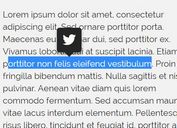Simple jQuery Content Rotator Plugin - Crotator
| File Size: | 37.5 KB |
|---|---|
| Views Total: | 8891 |
| Last Update: | |
| Publish Date: | |
| Official Website: | Go to website |
| License: | MIT |
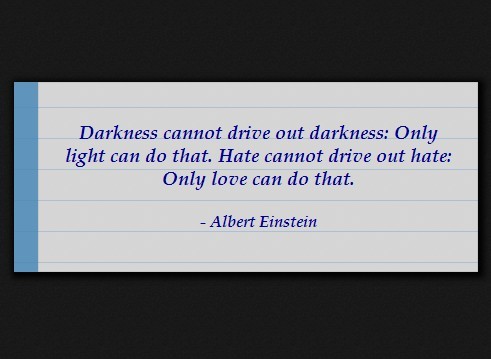
Crotator is an autoplay jQuery content rotator/slider that can be used as a quote rotator, text rotator, news ticker, etc.
How to use it:
1. Include the jQuery library and jQuery crotator plugin at the end of the html document.
<script src="http://ajax.googleapis.com/ajax/libs/jquery/1.11.0/jquery.min.js"></script> <script src="js/jquery-crotator.js"></script>
2. Wrap the contents you want to rotate in a wrapper.
<div id="quotes"> <p> Quote 1</p> <p> Quote 2</p> <p> Quote 3</p> ... </div>
3. Initialize the plugin with options.
<script>
$("#quotes").crotator({
// user defined array of time
timeArray: [],
// turn of auto cycling (true/false)
cycle: true,
// start from a empty space (true/false)
startEmpty: false,
// time(in seconds) for which each node will be displayed
timeOfExistence: 1,
// type of tag of each node
typeofTag: "<h3/>",
// class of each node (use it for styling)
tagClass: "",
});
</script>
4. Style the plugin via CSS to meet your needs.
Change logs:
2014-11-23
- adds user-defined-timeline and other options
2014-05-10
- update.
2014-05-07
- update.
2014-05-03
- Adds fadeIn method
This awesome jQuery plugin is developed by aniruddhanath. For more Advanced Usages, please check the demo page or visit the official website.