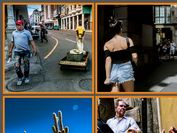jQuery Plugin For Flickr Photoset Thumbnail Gallery
| File Size: | 4.67 KB |
|---|---|
| Views Total: | 1991 |
| Last Update: | |
| Publish Date: | |
| Official Website: | Go to website |
| License: | MIT |
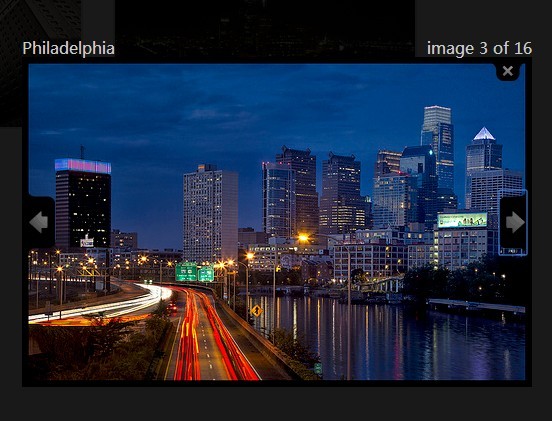
Flickr Gallery is a tiny jQuery plugin to create a Flickr photoset thumbnail gallery using Flickr API. When you click on a photoset thumbnail, the plugin will open a jQuery colorbox based lightbox slider which allows the visitor to view all the photos retrieved from the Flickr photoset.
How to use it:
1. Include jQuery library and the jQuery Flickr Gallery plugin on your web page.
<script src="//code.jquery.com/jquery-1.11.1.min.js"></script> <script src="js/flickr-thumb-gallery.js"></script>
2. Include the required jQuery colorbox plugin's stylesheet and JS files on your web page.
<link href="colorbox/colorbox.css" rel="stylesheet"> <script src="colorbox/jquery.colorbox-min.js"></script>
3. Create a container element with an unique ID specifying the Flickr photoset ID. In the end of the Flickr photoset URL you'll see a numbers, this is your photoset id.
<div id="72157629025244071" class="thumbs"></div>
4. Initialize the plugin with default options.
$(".thumbs").flickrGalleryThumbs({
height: "180",
width: "240",
showTitle: true,
titlePostion: "top",
showTotal: true,
showOwner: true
});
Change log:
2014-10-12
- plugin and example updates
This awesome jQuery plugin is developed by erikberger. For more Advanced Usages, please check the demo page or visit the official website.