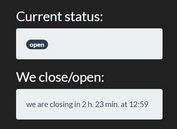Display Business Hours In The Webpage - jQuery Opening Times
| File Size: | 8.46 KB |
|---|---|
| Views Total: | 3992 |
| Last Update: | |
| Publish Date: | |
| Official Website: | Go to website |
| License: | MIT |

Opening Times is a jQuery plugin that shows you to show your business information (open or closed) depending on the opening hours you specify in the JavaScript.
How to use it:
1. Load the minified version of the jQuery Opening Times plugin after jQuery library.
<script src="https://code.jquery.com/jquery-1.12.4.min.js"
integrity="sha384-nvAa0+6Qg9clwYCGGPpDQLVpLNn0fRaROjHqs13t4Ggj3Ez50XnGQqc/r8MhnRDZ"
crossorigin="anonymous"></script>
<script src="openingTimes.jquery.min.js"></script>
2. Create an element to display whether your business is open or closed.
<h1>We are <span id="open_or_closed">...</span>.</h1>
3. Call the function on the element you just created and define the opening hours in the openingTimes option.
$(function() {
$('#open_or_closed').openingTimes({
openingTimes: {
'Monday' : ['08:00' , '17:00' ],
'Tuesday' : ['08:00' , '17:30' ],
'Wednesday' : ['08:00' , '17:00' ],
'Thursday' : true,
'Friday' : ['09:00' , '18:55' ],
'Saturday' : ['09:00' , '12:00' ]
}
});
});
4. More configuration options.
$(function() {
$('#open_or_closed').openingTimes({
openString: "open",
closedString: "closed",
openClass: "open",
closedClass: "closed",
});
});
This awesome jQuery plugin is developed by charlesharvey. For more Advanced Usages, please check the demo page or visit the official website.