Simple Clean Date Picker Plugin For jQuery - datepicker.js
| File Size: | 9.58 KB |
|---|---|
| Views Total: | 15927 |
| Last Update: | |
| Publish Date: | |
| Official Website: | Go to website |
| License: | MIT |
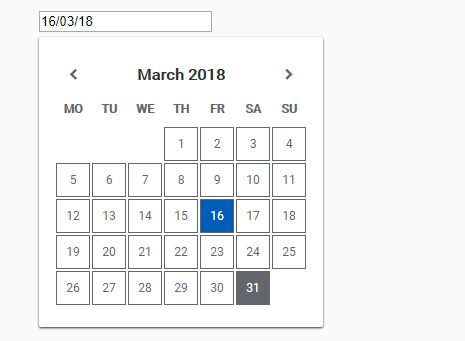
A minimal, clean date picker for jQuery to select a date from a calendar popup that appears above or below the input field when clicked.
More features:
- Allows to set start/end dates.
- Allows to set dates that should be disabled.
- Custom date format.
- Allows to localize month/week names.
How to use it:
1. Load the Font Awesome Iconic Font for the navigation icons.
<link rel="stylesheet" href="https://maxcdn.bootstrapcdn.com/font-awesome/4.7.0/css/font-awesome.min.css">
2. Load jQuery JavaScript library and the jQuery datepicker.js plugin's files in the page.
<link rel="stylesheet" href="jquery-datepicker.css">
<script src="https://code.jquery.com/jquery-3.3.1.min.js"
integrity="sha384-tsQFqpEReu7ZLhBV2VZlAu7zcOV+rXbYlF2cqB8txI/8aZajjp4Bqd+V6D5IgvKT"
crossorigin="anonymous"></script>
<script src="jquery-datepicker.js"></script>
3. Call the function on the target input field where you want to append the date picker to.
<div class="jquery-datepicker"> <input type="text" class="jquery-datepicker__input"> </div>
$('.jquery-datepicker').datepicker();
4. Set the pre-selected date. Note that the date strings should be in YYYY-M-D format like '2017-1-3', or format like '+3d'.
$('.jquery-datepicker').datepicker({
date: null
});
5. Set the start/end dates.
$('.jquery-datepicker').datepicker({
startDate: null,
endDate: null,
});
6. Specify an array of dates to disable.
$('.jquery-datepicker').datepicker({
disabledDates: [],
});
7. Customize the data format.
$('.jquery-datepicker').datepicker({
format: 'ddmmyy',
});
8. Set the position of the date picker.
$('.jquery-datepicker').datepicker({
position: 'below' /* above or below the input field */
});
9. Customize the localization strings.
en: {
months : ['January', 'February', 'March', 'April', 'May', 'June', 'July', 'August', 'September', 'October', 'November', 'December'],
days: ['MO', 'TU', 'WE', 'TH', 'FR', 'SA', 'SU']
}
This awesome jQuery plugin is developed by youran. For more Advanced Usages, please check the demo page or visit the official website.











