3D Flipping Tooltip Plugin With jQuery And CSS3 - Tooltipler
| File Size: | 25.7 KB |
|---|---|
| Views Total: | 1664 |
| Last Update: | |
| Publish Date: | |
| Official Website: | Go to website |
| License: | MIT |
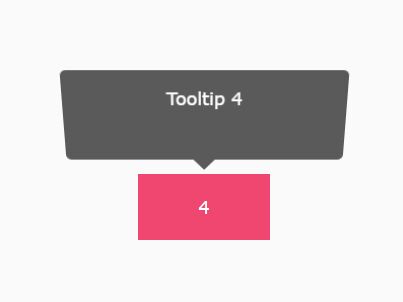
Yet another jQuery tooltip plugin which uses CSS3 animations to create 3D flipping tooltips on any DOM elements when mouse hovers.
How to use it:
1. Load the required stylesheet jquery.toolltipler.css and JavaScript jquery.tooltipler.js into your webpage which has jQuery library installed.
<script src="//code.jquery.com/jquery-1.12.1.min.js"></script> <script src="src/jquery.tooltipler.js"></script> <link rel="stylesheet" href="src/jquery.toolltipler.css">
2. The plugin uses title attribute to specify the tooltip content.
<div title="Tooltip 1" rel="tooltipler">Element</div>
3. Initialize the tooltip plugin.
$( "[rel~=tooltipler]" ).tooltipler();
4. Apply your custom CSS class to the tooltip using tooltiplerclass attribute.
<div title="Tooltip 1" rel="tooltipler" tooltiplerclass="black">Element</div>
.tooltipler.black {
color: #fff;
background: #111;
border: none;
-webkit-border-radius: 5px;
border-radius: 5px;
}
.tooltipler.black:after {
border-top: 10px solid #111;
}
This awesome jQuery plugin is developed by romulobordezani. For more Advanced Usages, please check the demo page or visit the official website.





