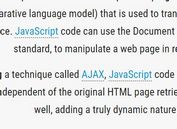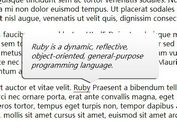Shows Glossary Definitions For Terms On Mouse Hover - Instant Definitions
| File Size: | 14.6 KB |
|---|---|
| Views Total: | 2167 |
| Last Update: | |
| Publish Date: | |
| Official Website: | Go to website |
| License: | MIT |
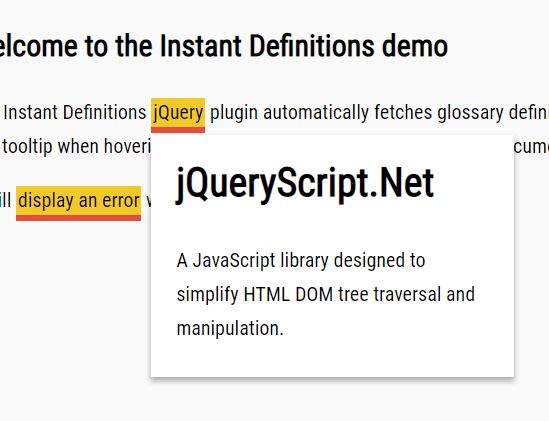
The Instant Definitions jQuery plugin automatically fetches glossary definitions from a JSON file and display them in a tooltip when hovering over the corresponding terms within the document.
More features:
- Auto highlights terms within the document.
- Custom underline & background of the highlighted terms.
- Shows an error tooltip when there is no matched definition.
- Auto hides on mobile devices or not.
See also:
How to use it:
1. To get started, include jQuery JavaScript library and the jQuery Instant Definitions plugins' files on the html page.
<link rel="stylesheet" href="css/instant-definitions.css">
<script src="https://code.jquery.com/jquery-3.3.1.min.js"
integrity="sha384-tsQFqpEReu7ZLhBV2VZlAu7zcOV+rXbYlF2cqB8txI/8aZajjp4Bqd+V6D5IgvKT"
crossorigin="anonymous">
</script>
<script src="js/instant-definitions.js"></script>
2. Set terms and definitions in a JSON file as follows:
// terms.json
var glossary = {
"items": [{
"term": "jQuery",
"title": "jQueryScript.Net",
"definition": "A JavaScript library designed to simplify HTML DOM tree traversal and manipulation."
},
{
"term": "JSON",
"title": "What Is JSON",
"definition": "An open-standard file format that uses human-readable text to transmit data objects consisting of attribute–value pairs and array data types"
}]
}
3. Import the JSON file into the page.
<script src="terms.json"></script>
4. Add the CSS class idef to the terms and specify the definitions using the data-idef attribute as follows:
<p>The Instant Definitions <span class="idef" data-idef="jQuery">jQuery</span> plugin automatically fetches glossary definitions from a <span class="idef" data-idef="JSON">JSON</span> file and display them in a tooltip when hovering over the corresponding terms within the document.</p>
5. Initailize the jQuery Instant Definitions plugin and done.
$("body").instantDefinitions();
6. Customize the styles of the highlighted terms.
$("body").instantDefinitions({
underlineText: false,
underlineColor: "#00c7c7",
underlineWeight: 2,
backgroundColor: "#abfcab",
backgroundOpacity: 0.4,
highlightText: true,
boldText: false,
noStyle: false
});
7. Set the max width of the tooltip popup.
$("body").instantDefinitions({
maxSize: 350
});
8. Determine whether to show an error message when there is no matched definition.
$("body").instantDefinitions({
showErrors: true
});
9. Determine whether to display titles.
$("body").instantDefinitions({
showTitles: true
});
10. Enable/disable the plugin on mobile devices.
$("body").instantDefinitions({
hideMobile: true
});
This awesome jQuery plugin is developed by tawong. For more Advanced Usages, please check the demo page or visit the official website.