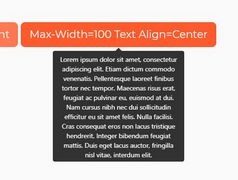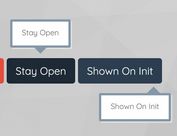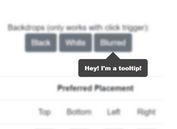Simple and Clean jQuery Tooltip Plugin - tips.js
| File Size: | 59.2 KB |
|---|---|
| Views Total: | 9210 |
| Last Update: | |
| Publish Date: | |
| Official Website: | Go to website |
| License: | MIT |
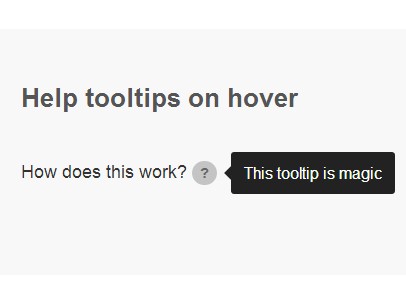
tips.js is a lightweight and skinnable jQuery plugin to create multiple types of tooltips attached to any html elements, with a simple fade animation.
Basic Usage:
1. Include the required tips.css file in the head section of your page.
<link href="css/tips.css" media="screen" rel="stylesheet" type="text/css" />
2. Use the available tooltip classes to quickly create a styled tooltip. You can create your own styles in the tips.css. Set the content and direction of your tooltip via Html5 data-* attributes.
<a href="#" data-tooltip="Tooltip 1" data-tooltip-direction="left" class="hover"></a> <a href="#" data-tooltip="Tooltip 2" data-tooltip-direction="right" class="error"></a> <a href="#" data-tooltip="Tooltip 3" data-tooltip-direction="bottom" class="warning"></a> <a href="#" data-tooltip="Tooltip 4" data-tooltip-direction="top" class="clicktips"></a>
3. Include jQuery javascript library and jQuery tip.js script at the bottom of your page.
<script src="http://ajax.googleapis.com/ajax/libs/jquery/1.10.2/jquery.min.js"></script> <script src="js/tips.js" type="text/javascript"></script>
4. Initialize the plugin.
(function() {
$(function() {
$.tips({
action: 'focus',
element: '.error',
tooltipClass: 'error'
});
$.tips({
action: 'click',
element: '.clicktips',
tooltipClass: 'warning',
preventDefault: true
});
return $.tips({
action: 'hover',
element: '.hover',
preventDefault: true,
html5: false
});
});
}).call(this);
5. Available settings.
action: 'focus', debug: false, element: '.error', fadeSpeed: 200, html5: true, removeAll: false, removeSpecific: false, preventDefault: false, tailLength: 14, tooltipClass: ''
Change log:
2015-10-02
- adding ability to remove tooltips
This awesome jQuery plugin is developed by slanningGH. For more Advanced Usages, please check the demo page or visit the official website.