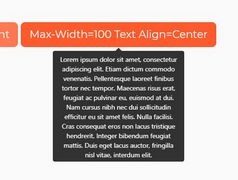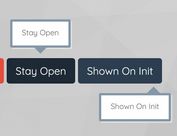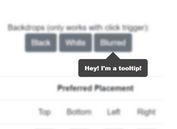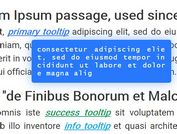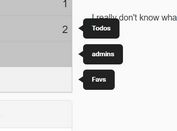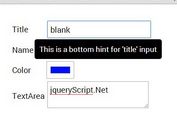Custom Dark/Light Tooltips In jQuery - Tooltip.js
| File Size: | 8.64 KB |
|---|---|
| Views Total: | 1470 |
| Last Update: | |
| Publish Date: | |
| Official Website: | Go to website |
| License: | MIT |
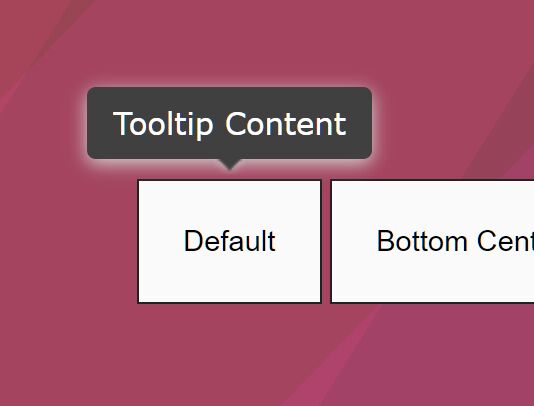
An easy to use jQuery plugin to replace and enhance the default browser tooltips with custom styles, positions, themes, and trigger events.
How to use it:
1. Import the stylesheet tooltip.css and JavaScript tooltip.js into the HTML file.
<link href="tooltip.css" rel="stylesheet" /> <script src="/path/to/jquery.min.js"></script> <script src="tooltip.js"></script>
2. Attact a custom tooltip to the desired element and define the tooltip content in the data-tooltip attribute.
<button data-tooltip="Tooltip Content"> Default </button>
3. Initialize the plugin and done.
$('[data-tooltip]').tooltip({
// options here
});
4. Specify the placement of the tooltip. All position options:
- 'top' (default)
- 'topLeft'
- 'topRight'
- 'right'
- 'rightTop'
- 'rightBottom'
- 'bottom'
- 'bottomLeft'
- 'bottomRight'
- 'left'
- 'leftTop'
- 'leftBottom'
$('[data-tooltip]').tooltip({
placement: 'top'
});
5. Use the Light theme instead.
$('[data-tooltip]').tooltip({
theme: 'light'
});
6. Automatically re-position the tooltip when there is NOT enough space. Default: true.
$('[data-tooltip]').tooltip({
autoPlace: true
});
7. Customize the trigger event:
- 'hover' (Default)
- 'click'
- 'focus'
$('[data-tooltip]').tooltip({
trigger: 'click'
});
8. Customize the time to wait before showing the tooltip when triggered. Default: 10ms.
$('[data-tooltip]').tooltip({
delay: 100
});
This awesome jQuery plugin is developed by shulkme. For more Advanced Usages, please check the demo page or visit the official website.