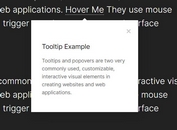Bootstrap Popover Enhancement Plugin with jQuery - WebUI Popover
| File Size: | 274 KB |
|---|---|
| Views Total: | 33266 |
| Last Update: | |
| Publish Date: | |
| Official Website: | Go to website |
| License: | MIT |
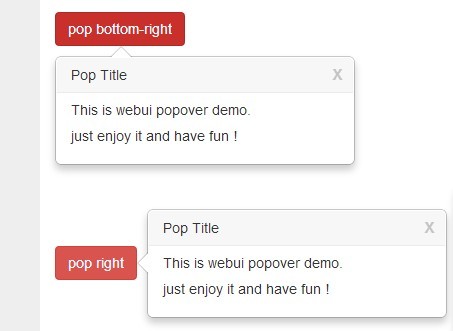
WebUI Popover is a powerful yet easy jQuery plugin used to extend the Bootstrap popover component with following advanced features:
- Auto position.
- More specific positions.
- Custom triggers.
- Multiple popovers at once.
- Popover title.
- Closeable popover.
- Pop with any elements (table, list, iframe, etc...)
- Custom callback events.
How to use it:
1. Load the required jQuery WebUI Popover stylesheet in the head section.
<link rel="stylesheet" href="dist/jquery.webui-popover.min.css">
2. Load jQuery library and the jQuery WebUI Popover plugin at the bottom for faster page loading.
<script src="//ajax.googleapis.com/ajax/libs/jquery/1.11.1/jquery.min.js"></script> <script src="dist/jquery.webui-popover.min.js"></script>
3. Basic usage.
$('SELECTOR').webuiPopover(settings);
4. All the default settings.
// auto,top,right,bottom,left,top-right,
// top-left,bottom-right,bottom-left
placement:'auto',//values:
container: null,
// can be set with number
width:'auto',
height:'auto',
// hover,click,sticky,manual
trigger:'click',
// custom styles
style:'',
// jQuery selector, if a selector is provided, popover objects will be delegated to the specified.
selector: false,
// show and hide delay time of the popover
// works only when trigger is 'hover'
// the value can be number or object
delay: {
show: null,
hide: 300
},
async: {
type: 'GET',
//executed before ajax request
before: function(that, xhr) {},
// executed after successful ajax request
success: success(that, data) {},
//function(that, xhr, data){}
error: null
},
// if set to false,popover will destroy and recreate
cache:true,
// multiple popovers in page at same time
multi:false,
// show arrow or not
arrow:true,
// the popover title
title:'',
// content of the popover,content can be function
content:'',
// display close button or not
closeable:false,
// content padding
padding:true,
// if not empty ,plugin will load content by url
url:''
// 'html','iframe','async'
type:'html',
// ltr,rtl
direction: '',
// custom animation
animation: null,
// custom template
template: '<div class="webui-popover">' +
'<div class="arrow"></div>' +
'<div class="webui-popover-inner">' +
'<a href="#" class="close">x</a>' +
'<h3 class="webui-popover-title"></h3>' +
'<div class="webui-popover-content"><i class="icon-refresh"></i> <p> </p></div>' +
'</div>' +
'</div>',
// if backdrop is set to true, popover will use backdrop on open
backdrop: false,
// if popover can be dismissed by outside click or escape key
dismissible: true,
// callbacks
onShow: null,
onHide: null,
// abort XHR
abortXHR: true,
// automatic hide the popover by a specified timeout, the value must be false,or a number(1000 = 1s).
autoHide: false,
// offset the top of the popover
offsetTop: 0,
// offset the left of the popover
offsetLeft: 0,
iframeOptions: {
frameborder: '0',
allowtransparency: 'true',
id: '',
name: '',
scrolling: '',
onload: '',
height: '',
width: ''
},
hideEmpty: false
5. API Methods.
// Show Popover with options
WebuiPopovers.show('#el',{title:' hello popover',width:300});
//Hide Popover by jQuery selector
WebuiPopovers.hide('#el');
//Hide All Popovers
WebuiPopovers.hideAll();
//Update the Popover content
WebuiPopovers.updateContent('.btn-showpop','some html or text');
Change logs:
v1.2.18 (2017-01-20)
- fix touch event bugs,fix cache bugs
v1.2.14 (2016-10-19)
- fixed some bugs
- add new global method 'updateContentAsync' for async mode.
- add new global method 'setDefaultOptions'
v1.2.14 (2016-09-07)
- add global method 'updateContent'
- add new option: 'selector' for delegate, now the plugin can deal with dynamic created content.
- fix hover bugs
v1.2.13 (2016-08-24)
- fix the arrow hidden bug in firefox
- fix the position bug when container's position is 'relative'
- add options to 'WebuiPopovers.show' method
- add 'WebuiPopovers.create','WebuiPopovers.isCreated' methods
- fix bugs,add new API and test htmls
v1.2.12 (2016-06-29)
- add global object,fixed cache bugs
v1.2.11 (2016-05-26)
- fix the position in container bug
- fix the hidden bug in show method when trigger is set to 'manual'.
- fix the position bug with svg.
v1.2.8 (2016-05-14)
- fix and optimize the scroll placement bug
- add rtl direction support
- fix arrow hide bug when placement is set to auto or auto-buttom
- fix the LESS variable collision
v1.2.7 (2016-04-12)
- fix the scroll placement bug
v1.2.5 (2016-01-08)
- bugfix
v1.2.4 (2015-12-17)
- add async request method option:async.type,default value is 'GET'.
- optimize the close button, make it more customizable.
v1.2.3 (2015-11-18)
- fix the bug which cause the popover hide by click when multi popovers in same page.
- optimize event handling for performance
v1.2.1 (2015-11-06)
- now option url can be set with jQuery selector (eg: '#myContent') when type equals 'html'.
- fix the bug which cause the popover content lost event handler.
v1.2.0 (2015-11-05)
- make the animation avaiable for hidding.
- add new trigger:'sticky'.
- remove the option:constrains, move the value 'horizontal/vertical' to placement.
- fix the bug which caused the popover can't be closed on mobile device.
- new way to init popover content, set the content by next element html which has class 'webui-popover'.
- optimese the calulate position algorithm.
- update the demo page adapt for mobile device.
v1.1.9 (2015-11-04)
- optimized the pop animation,update the demo for trigger:sticky
2015-10-30
- v1.1.7
2015-09-11
- fix auto-placement problem
2015-08-06
- v1.1.6
2015-06-22
- fixed trigger element click handler problem
2015-06-22
- fixed some bugs, and reformat the source code by js beautifier
2015-05-24
- fix content load bug with async mode
2015-05-14
- add trigger option: manual and update demo for this option
2015-05-04
- fixed delay 0 not work problem
2015-02-12
- fixed the arrow position bug when element width/height larger than target width/height
2015-01-29
- fixed body click event bug on async mode
- fixed loading icon position on async mode
2014-12-02
- update version to 1.1.0
2014-10-24
- fixed arrow position problem of bottom-left
2014-10-23
- fixed positions bugs
- replace async loading animation to gif img
- add escape key handler to close the pop
- fixed arrow position problem
2014-09-03
- fix css problems
This awesome jQuery plugin is developed by sandywalker. For more Advanced Usages, please check the demo page or visit the official website.