Bootstrap Style Tooltip With jQuery - Tooltip.js
| File Size: | 4.47 KB |
|---|---|
| Views Total: | 763 |
| Last Update: | |
| Publish Date: | |
| Official Website: | Go to website |
| License: | MIT |
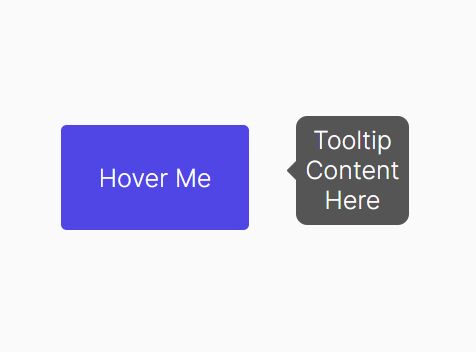
A tiny jQuery plugin that appends a Bootstrap-style tooltip to any elements without having to include the Bootstrap framework.
How to use it:
1. Load the minified version of the Tooltip.js plugin in the HTML document.
<link rel="stylesheet" href="jquery.tooltip.min.css" /> <script src="/path/to/cdn/jquery.slim.min.js"></script> <script src="jquery.tooltip.min.js"></script>
2. Add the data-toggle="tooltip" attribute to the target element and uses the title attribute to define the tooltip text as follows:
<button data-toggle="tooltip" title="Tooltip Content Here" >Hover Me </button>
3. Determine the placement of the tooltip. Default: 'bottom'.
- top
- bottom
- left
- right
<button data-toggle="tooltip" title="Tooltip Content Here" data-placement="right" >Hover Me </button>
This awesome jQuery plugin is developed by aprilsacil. For more Advanced Usages, please check the demo page or visit the official website.









