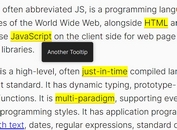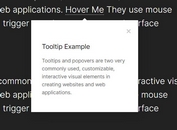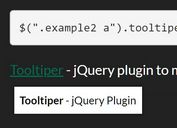Themeable Tooltip Plugin In jQuery - lyltip.js
| File Size: | 4.54 KB |
|---|---|
| Views Total: | 665 |
| Last Update: | |
| Publish Date: | |
| Official Website: | Go to website |
| License: | MIT |
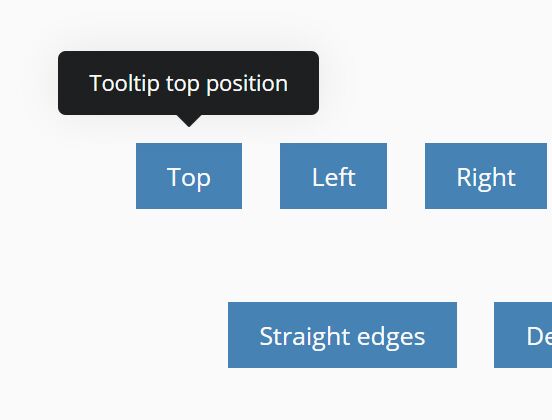
lyltip.js is a lightweight, customizable, themeable jQuery tooltip plugin that can be used to provide help text, extra product details, or simply more information about a specific element on the page.
How to use it:
1. Load the stylesheet lyltip.css and JavaScript lyltip.js in the document.
<!-- jQuery Is Required --> <script src="/path/to/cdn/jquery.min.js"></script> <!-- lyltip jQuery Plugin --> <link rel="stylesheet" href="lyltip.css" /> <script src="lyltip.js"></script>
2. Initialize the tooltip plugin.
$(".tooltip").lyltip({
// options here
});
3. Add the tooltip class to the target element and define the tooltip text in the data-tooltip attribute:
<a href="#" class="tooltip" data-tooltip="Tooltip Text"> Default Tooltip </a>
4. Determine the position of the tooltip popup using the data-tooltip-pos attribute:
<a href="#" class="tooltip" data-tooltip="Tooltip Text" data-tooltip-pos="left"> Left Tooltip </a> <a href="#" class="tooltip" data-tooltip="Tooltip Text" data-tooltip-pos="right"> Right Tooltip </a> <a href="#" class="tooltip" data-tooltip="Tooltip Text" data-tooltip-pos="bottom"> Bottom Tooltip </a>
5. Change the theme of the tooltip. Available themes:
- Dark (Default)
- Info
- Success
- Warning
- Danger
- Light
<a href="#" class="tooltip tooltip-info" data-tooltip="Tooltip Text"> Info </a> <a href="#" class="tooltip tooltip-success" data-tooltip="Tooltip Text"> Success </a> <a href="#" class="tooltip tooltip-warning" data-tooltip="Tooltip Text"> Warning </a> <a href="#" class="tooltip tooltip-danger" data-tooltip="Tooltip Text"> Danger </a> <a href="#" class="tooltip tooltip-light" data-tooltip="Tooltip Text"> Light </a>
$(".tooltip").lyltip({
theme: "dark", // Principal theme
themes: { // Custom elements themes
"tooltip-info": "info",
"tooltip-success": "success",
"tooltip-warning": "warning",
"tooltip-danger": "danger",
"tooltip-light": "light",
},
});
6. Determine whether to give tooltips rounded corners. Default: true.
$(".tooltip").lyltip({
rounded: false,
});
7. Set the space between tooltips & trigger elements. Default: 18px.
$(".tooltip").lyltip({
margin: 20,
});
Changelog:
2021-12-03
- JS update
This awesome jQuery plugin is developed by Lyrians. For more Advanced Usages, please check the demo page or visit the official website.