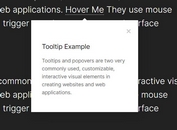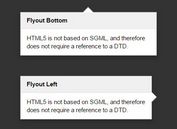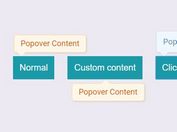Minimal Clean Popover Plugin In jQuery - Popover.js
| File Size: | 8.95 KB |
|---|---|
| Views Total: | 2801 |
| Last Update: | |
| Publish Date: | |
| Official Website: | Go to website |
| License: | MIT |
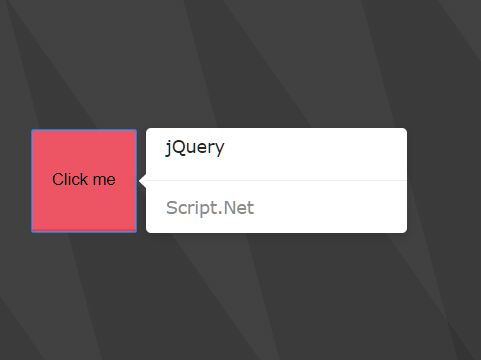
A minimal, clean, smart, customizable popover plugin that attaches a tooltip-like popup containing title & content to any DOM element on hover/click/focus.
More features:
- Auto re-positions the popover when there is no enough space to display the whole popover.
- Also provides 12 placement options.
- Can be triggered via Click, Hover, or Focus events.
- Allows you to specify the delay time in milliseconds.
How to use it:
1. To get started, include jQuery library and the Popover plugin's files on the webpage.
<link href="popover.css" rel="stylesheet" /> <script src="/path/to/jquery.min.js></script> <script src="popover.js"></script>
2. Attath the popover plugin to an element and define the title & content to be displayed in the popover.
<div id="popover">Hover Me</div>
$('#popover').popover({
title : 'My Title',
content : 'My Content'
});
3. Customize the trigger event:
- hover (default)
- click
- focus
$('#popover').popover({
trigger : 'click'
});
4. Set the time to wait before showing the popover. Default: 10ms.
$('#popover').popover({
delay : 300
});
5. Enable/disable the auto position functionality. Default: true.
$('#popover').popover({
autoPlace : false
});
6. Customize the init position of the popover.
- 'top' (Default)
- 'topLeft'
- 'topRight'
- 'right'
- 'rightTop'
- 'rightBottom'
- 'bottom'
- 'bottomLeft'
- 'bottomRight'
- 'left'
- 'leftTop'
- 'leftBottom'
$('#popover').popover({
placement : 'right'
});
This awesome jQuery plugin is developed by shulkme. For more Advanced Usages, please check the demo page or visit the official website.