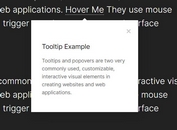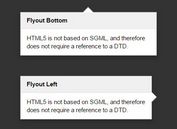Customizable Tooltip-like jQuery Popover Plugin - alertTs
| File Size: | 9.08 KB |
|---|---|
| Views Total: | 1835 |
| Last Update: | |
| Publish Date: | |
| Official Website: | Go to website |
| License: | MIT |
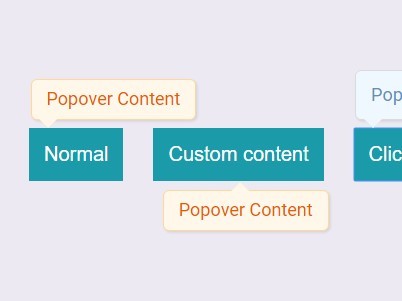
alertTs is a simple, CSS-less jQuery popover plugin to create a highly customizable popover which appears when the user hovers or clicks on an element.
How to use it:
1. Load the jQuery alertTs plugin's script after jQuery JavaScript library.
<script src="//code.jquery.com/jquery-1.11.3.min.js"></script> <script src="jquery.alertTs.js"></script>
2. Add custom content to the popover using data-title attribute.
<input type="button" class="btn" data-title="Popover Content" value="Click me">
3. Initialize the plugin to display a default popover.
$('.btn').alertTs();
4. Full configuration options.
$('.btn').alertTs({
// popup position
face: "top",
left: 0,
top: 0,
// trigger events
// click, otherClick or hover
act: "",
// size of the triangle
aSize: 6,
// position of the triangle
aLoc: "auto",
// fade or leave blank
effect: "",
// animation speed
effectSpeed: 400,
// CSS z-index property
zIndex: "auto",
// display a close button
close: false,
// custom content
content: "Popover Contet",
loading: null,
// false = postion the popover relative to its container
position: false,
// width / height of the popover
width: "auto",
minWidth: 50,
height: null,
minHeight: 20,
// enable cache
cache: true,
// mouse hover delay
delay: 300,
// additional CSS styles
css: null,
// additional CSS classes
cssStyle: null,
// auto dismiss after a timeout
timeout: null,
// callback events
callback: {
init: function () {},
show: function () {},
beforeShow: function () {},
hide: function () {}
}
});
5. Method API.
// initialize the plugin
$(".elementName").alertTs();
// show the popover
$(".elementName").alertTs("show");
// hide the popover
$(".elementName").alertTs("hide");
// change the options
$(".elementName").alertTs("face","top");
$(".elementName").alertTs("zIndex",9999);
$(".elementName").alertTs("css",{border:"1px solid #ff0000"});
Change log:
2015-10-15
- bugfix
This awesome jQuery plugin is developed by mabenwansui. For more Advanced Usages, please check the demo page or visit the official website.