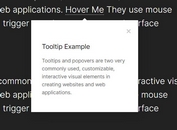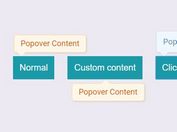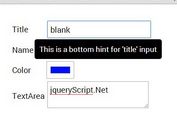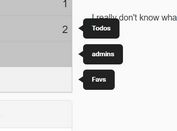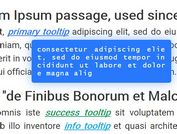Simple Customizable Tooltip & Popover Plugin - Flyout
| File Size: | 8.48 KB |
|---|---|
| Views Total: | 5641 |
| Last Update: | |
| Publish Date: | |
| Official Website: | Go to website |
| License: | MIT |
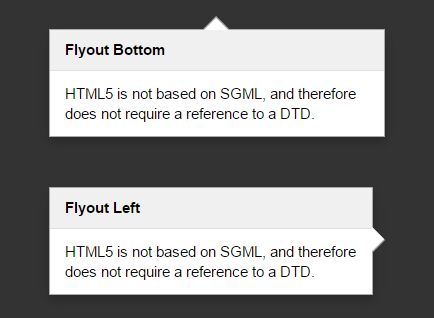
Flyout is a simple yet customizable jQuery plugin that helps you create popover- or tooltip-like floating popups attaching to any DOM elements.
More features:
- Can be triggered via either click/tap or hover events.
- Custom position.
- Fade-in and fade-out animations.
- Supports html content.
Basic usage:
1. Include the jQuery flyout plugin's style sheet jquery.flyout.css in the head section of the html document.
<link rel="stylesheet" href="jquery.flyout.css">
2. Include the jQuery library and jQuery flyout plugin's JavaScript file jquery.flyout.js at the end of the html document.
<script src="//code.jquery.com/jquery-1.12.0.min.js"></script> <script src="jquery.flyout.js"></script>
3. Create a basic popover that is triggered by click.
$('#el').flyout({
title: 'My Flyout',
content: 'Content here'
});
4. Create a basic tooltip that is triggered on hover.
$('#el').flyout({
title: 'My Flyout',
content: 'Triggered on hover',
trigger: 'manual'
}).mouseover(function() {
$(this).flyout('show');
}).mouseout(function() {
$(this).flyout('hide');
});
5. All configuration options.
// enable aniamtion
animation: true,
/**
* The fixed width style of flyout area. If it is not specified, the width shrinks automatically
* according to content width, but will not exceed the max-width defined in stylesheet.
* @type {string}
*/
width: undefined,
/**
* Title of this flyout, can be text or string returned by function.
* If the title is empty, the title area will not appear intentionally.
* @type {string|function|null}
* @this jqueryObject - the jquery object of target to which the flyout attaching
*/
title: "",
/**
* Contents of this flyout, can be html string or string returned by function.
* @type {string|function}
* @this jqueryObject - the jquery object of target to which the flyout attaching
*/
content: "",
/**
* Indicates if content is HTML string or simple text. When it is true, contents will be
* inserted by using $.html(), otherwise $.text()
* @type {boolean}
*/
html: false,
/**
* Indicates where to place the flyout, possible values are: "top", "bottom", "left", "right"
* @type {string}
*/
placement: 'top',
/**
* Indicates if the flyout is intended to be dismissed when the trigger is out of focus
* @type {boolean}
*/
dismissible: false,
/**
* The way triggers the showing of flyout, possible values are: "click" and "manual"
* @type {string}
*/
trigger: 'click'
Change log:
2016-03-30
- Support setting width of flyout
This awesome jQuery plugin is developed by nobelhuang. For more Advanced Usages, please check the demo page or visit the official website.