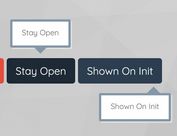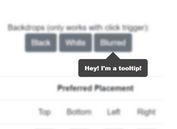Cool Configurable Tooltip Plugin - jQuery hint-css.js
| File Size: | 7.6 KB |
|---|---|
| Views Total: | 2455 |
| Last Update: | |
| Publish Date: | |
| Official Website: | Go to website |
| License: | MIT |
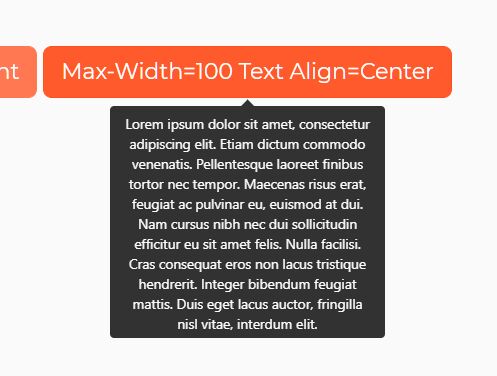
hint-css.js is the jQuery version of the Hint.css library that provides an easy way to create cool, configurable tooltips on any elements.
Key Features:
- Fade in/out transitions.
- Supports HTML content.
- Allows you to specify the max-width & text alignment.
- Easy to implement with no JS call.
How to use it:
1. Install & Download.
# Yarn $ yarn add hint-css.js # NPM $ npm install hint-css.js --save
2. Load the necessary JavaScript and CSS files in your HTML file.
<link rel="stylesheet" href="/path/to/src/hint-css.css" /> <script src="/path/to/jquery.min.js"></script> <script src="/path/to/src/hint-css.js"></script>
3. To attach a tooltip to an element, just define the tooltip content in the data-hint attribute and the plugin will take care of the rest.
<button data-hint="Tooltip Content"> Hover Me </button>
4. Determine the placement of the tooltip. Default: bottom.
<button data-hint="Tooltip Content" class="hint--top"> Top </button> <button data-hint="Tooltip Content" class="hint--left"> Left </button> <button data-hint="Tooltip Content" class="hint--right"> Right </button>
5. Determine whether to allow HTML content in the tooltip.
<button data-hint="<b>HTML</b> Tooltips"
data-hint-html="true">
HTML Content
</button>
6. More configuration options to customize the tooltip. Override the default parameters in the hint-css.js as follows:
$.hint.defaults = {
// additional CSS class
className: null,
// time to wait before showing the tooltip
delayIn: 0,
// enable/disable fade in/out transitions
fade: true,
fallback: '',
// w/n/s/w
gravity: 'n',
// same to data-hint-html
html: false,
// offset in pixel
offset: 0,
// opacity from 0 to 1
opacity: 0.8,
// title
title: 'title',
// same to data-hint-align
textAlign: 'left',
// same to data-hint-max-width
maxWidth: 0
}
Changelog:
2023-07-16
- Updated the default value of textAlign to left
2023-05-30
- Update options
2022-04-19
- Fixed display position error and add hover support
This awesome jQuery plugin is developed by wenzhixin. For more Advanced Usages, please check the demo page or visit the official website.