Rich Text Tooltip That Follow Your Mouse - jqTip
| File Size: | 3.75 KB |
|---|---|
| Views Total: | 3041 |
| Last Update: | |
| Publish Date: | |
| Official Website: | Go to website |
| License: | MIT |
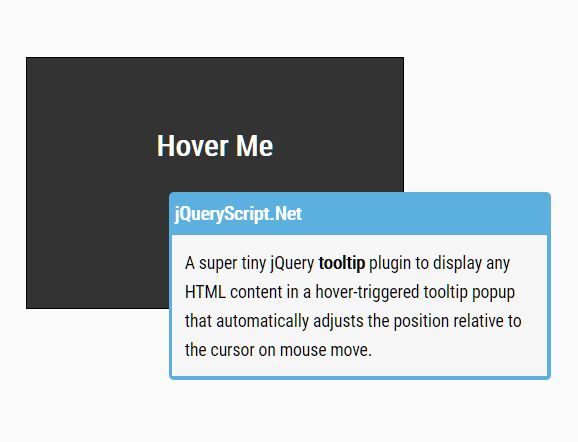
A super tiny jQuery tooltip plugin to display any HTML content in a hover-triggered tooltip popup that automatically adjusts the position relative to the cursor on mouse move.
See Also:
- Custom Tooltip Follows Mouse Cursor - jQuery YACSSTooltip
- JavaScript Library For Mouse Follow Tooltips – mousetip.js
- jQuery Plugin To Create Tooltips That Follow Mouse - mousetip
How to use it:
1. Download and place the JavaScript file 'jquery.jqTip.js' after jQuery library.
<script src="/path/to/cdn/jquery.slim.min.js"></script> <script src="/path/to/js/jquery.jqTip.js"></script>
2. Attach the function 'jqTip' to the target element and define the title & content for the tooltip.
<div id="example"> ... Hover Me ... </div>
<div id="example"> ... Hover Me ... </div>
2. Attach the function 'jqTip' to the target element and define the title & content for the tooltip.
$(function(){
$("#example").jqTip({
title:"Tooltip Title",
content:"A super tiny jQuery <b>tooltip</b> plugin to display any HTML content in a hover-triggered tooltip popup which always follows the cursor on mouse move."
});
})
3. Specify the size (width/height) of the tooltip popup. Default: 200/100.
$(function(){
$("#example").jqTip({
title: "Tooltip Title",
content: "A super tiny jQuery <b>tooltip</b> plugin to display any HTML content in a hover-triggered tooltip popup which always follows the cursor on mouse move.",
height: 'auto',
width: 300
});
})
4. Apply CSS styles to the tooltip.
.jq-tip-dialog{
position: absolute;
background-color: rgb(92, 176, 223);
display: none;
border-radius: 4px;
}
.jq-tip-dialog h1{
margin: 0;
padding: 0;
font-size: 15px;
color: #fff;
padding: 5px 0 5px 5px;
}
.jq-tip-dialog .wrapper{
padding: 0 3px 3px 3px;
}
.jq-tip-dialog .wrapper > div{
background-color: rgb(246, 246, 246);
}
.jq-tip-dialog .wrapper > div .jq-tip-content{
padding: 5px;
margin: 0;
font-size: 14px;
overflow-y: auto;
word-wrap: break-word;
}
This awesome jQuery plugin is developed by CJ-Zheng1023. For more Advanced Usages, please check the demo page or visit the official website.











