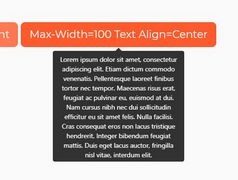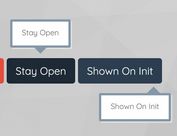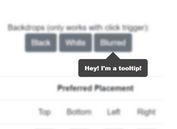Simple HTML5 Tooltip That Follows Cursor - jQuery light-tooltip
| File Size: | 2.53 KB |
|---|---|
| Views Total: | 2682 |
| Last Update: | |
| Publish Date: | |
| Official Website: | Go to website |
| License: | MIT |
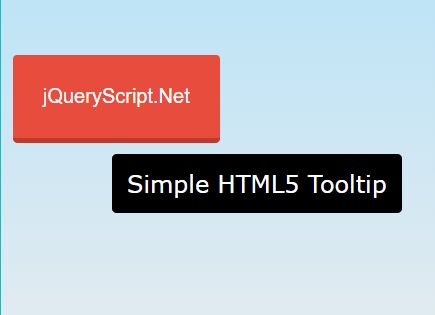
light-tooltip is a dead simple jQuery based HTML5 tooltip plugin that always follows your cursor and is easy to customize using your own CSS styles.
How to use it:
1. Download and insert the script tooltip.js into your document, after the latest jQuery library.
<script src="https://code.jquery.com/jquery-3.3.1.min.js"
integrity="sha384-tsQFqpEReu7ZLhBV2VZlAu7zcOV+rXbYlF2cqB8txI/8aZajjp4Bqd+V6D5IgvKT"
crossorigin="anonymous">
</script>
<script src="tooltip.js"></script>
2. The plugin will append a tooltip to any DOM element using the data-tooltip attribute.
<div class="container"> <button data-tooltip="This is a button">Button</button> <a data-tooltip="This is a link">Link</a> <img src="1.jpg" data-tooltip="This is an image"> ... </div>
3. Then apply your own CSS styles to the tooltip as these:
.div-tooltip {
display: none;
position: absolute;
background-color: #000;
padding: 10px;
color: #fff;
font-size: 12px 'Roboto';
border-radius: 5px;
/*
more styles here
*/
}
This awesome jQuery plugin is developed by GTLWEB. For more Advanced Usages, please check the demo page or visit the official website.