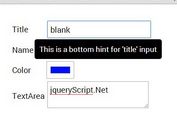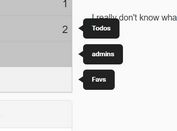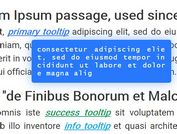Enhanced Hover-activated Tooltips In jQuery - easyTooltip
| File Size: | 7.2 KB |
|---|---|
| Views Total: | 1860 |
| Last Update: | |
| Publish Date: | |
| Official Website: | Go to website |
| License: | MIT |
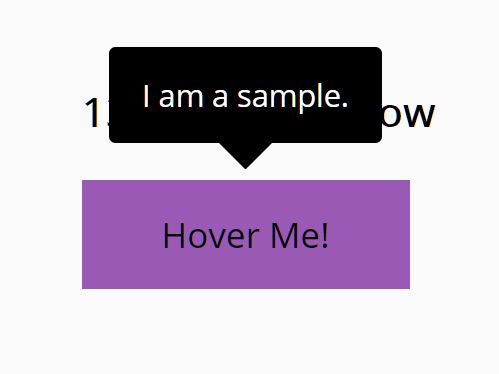
An easy-to-use yet highly customizable jQuery tooltip plugin to display any HTML content in a popup box when you hover over an element.
Features:
- 4 positions options: top, right, bottom, left.
- Custom CSS styles.
- Custom arrow styles.
- Follow your cursor or not.
How to use it:
1. Insert the minified version of the easyTooltip plugin after loading jQuery.
<script src="/path/to/cdn/jquery.min.js"></script> <script src="/path/to/easyTooltip.min.js"></script>
2. Attach the tooltip to an element and define the tooltip content in the content option:
$("#myElement").easyTooltip({
content: "<span style='color:blue;'>I am </span><span style='color:red;'>a rich content tooltip.</span>"
});
3. Or fetch the tooltip content directly from within the document.
<div id="existedContentId">Tooltip Content Here</div>
$("#myElement").easyTooltip({
existedContentId: "existedContentId"
});
4. Determine the position of the tooltip:
- top (Default)
- bottom
- left
- right
$("#myElement").easyTooltip({
tooltipDir: "left"
});
5. By default the tooltip adjusts the tooltip position relative to the mouse cursor. You can make the tooltip 'Sticky' by settings the tooltipPosition to 'relative'.
$("#myElement").easyTooltip({
tooltipPosition: 'relative'
});
6. Override the default CSS class of the tooltip.
$("#myElement").easyTooltip({
tooltipClass: "easyTooltip"
});
7. Determine whether to dismiss the tooltip on click. Default: false.
$("#myElement").easyTooltip({
clickRemove: true
});
8. Specify the x & y offsets of the tooltip. Default: 5.
$("#myElement").easyTooltip({
xOffset: 10,
yOffset: 10
});
9. Customize the appearance of the tooltip.
$("#myElement").easyTooltip({
defaultRadius: "3px",
tooltipZindex: 1000,
tooltipPadding: "10px 15px",
tooltipBgColor: "rgba(200,200,200,0.7)",
tooltipFtSize: "14px",
tooltipLineHeight: "24px",
tooltipFtColor: "#000",
tooltipOpacity: 1,
tooltipArwBorderWidth: 6
});
This awesome jQuery plugin is developed by Alvinyw. For more Advanced Usages, please check the demo page or visit the official website.